For a lot of kids, the idea of eventually being able to build their own video game sounds like a dream come true. Learning to code a game is an awesome goal, but it is hard to know where to start. With so many different coding languages and development platforms, learning the basics of game development can seem intimidating, but it doesn’t have to be.
There’s a way to make game development easy. Kids and professional developers alike have gotten their start with a simple drag and drop, using Scratch. If you’re a beginner who’s not familiar with writing code, build a Scratch game as a fun and easy way to start coding games.
- What is a Scratch Game?
- Types of Scratch Games for Kids
- How to make a game in Scratch
- Best Scratch Games for Kids
- Play Scratch Games for Kids
- Easy Scratch Games for Kids
- Free Scratch Tutorials
What is a Scratch Game?
At this point, you’re probably wondering “Just what is a Scratch game?” That’s simple!
A Scratch game is any game that is built using the Scratch platform, created by MIT in order to help kids get started with coding. Scratch is a super flexible block-based programming language that allows kids to code in an easy-to-use drag-and-drop interface.
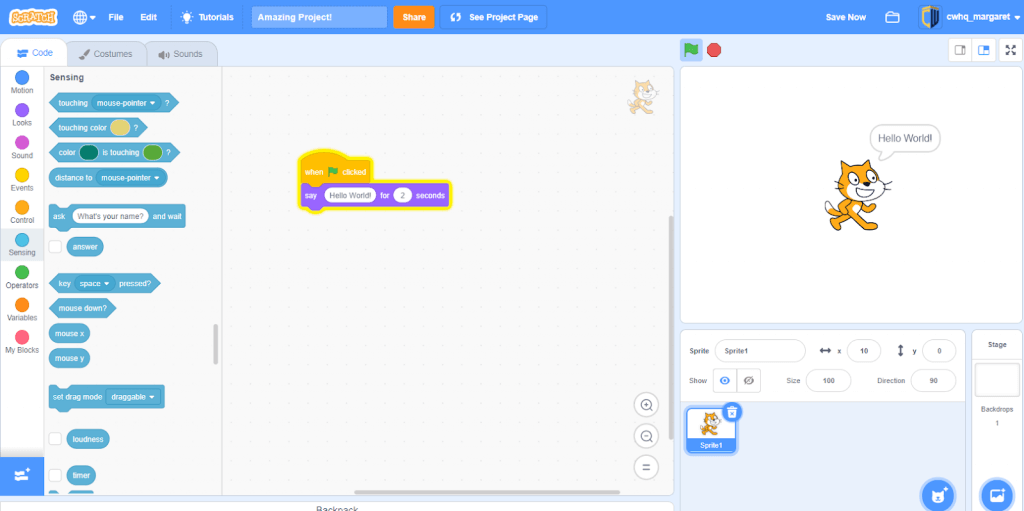
Essentially, bits of code are embedded in pre-made blocks. These blocks fit together in any number of ways to build a program or game. Scratch uses real code to make programs do what you want, but simplifies the process for coders who are just getting started.
The simplest blocks do little more than move pictures across a screen, but those blocks of code can be combined to allow for a game with player interaction. You can keep adding blocks and the game gets more complex, but the system used to build it stays just as simple. With a little time and perseverance, anybody can create awesome Scratch games to play with their friends!
Recommended: Scratch Coding: Benefits, Tips, and Resources
Types of Scratch Games for Kids
Before we go into how to make Scratch games we should talk a bit about the different types of games that you can code in Scratch. Each kind of game has its own mechanics that make it distinct, but many games combine elements from multiple games to add to the fun!
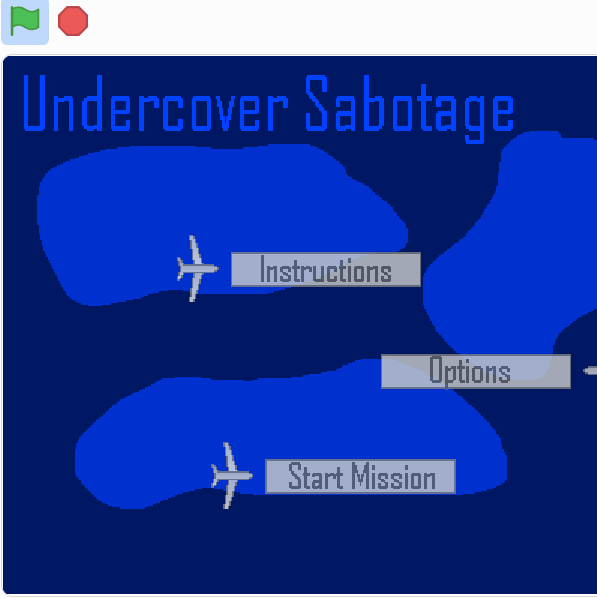
Scroller
A Scroller is a 2D game where the background moves, or scrolls, behind the player while they try to achieve some task. Often this task is fighting through waves of enemies, jumping from platform to platform, or dodging obstacles. Scrollers can typically be divided further into side-scrollers and vertical-scrollers.
Popular examples of Scratch scrollers are Game – Undercover Sabotage and Bug Game.

Platformer
Platformers are a kind of game where the player jumps from platform to platform to achieve their tasks. Many platformer games are also scroller games, but not all. Alongside 3D platformers, there are also some platform games where the background doesn’t move behind the player.
Popular examples of Scratch platformers are Chilean Miner’s Escape 2 and Egg.

RPG
RPG stands for Role-Playing Game. In an RPG, the player takes control of a character or a group of characters and moves them through a story. Typically RPGs allow the player to make improvements to their characters, like teaching them new skills or increasing their strength, but the main focus of the game is the story.
Popular examples of Scratch RPGs are SIMPLE RPG 3 and Funkemon – Groova Region.
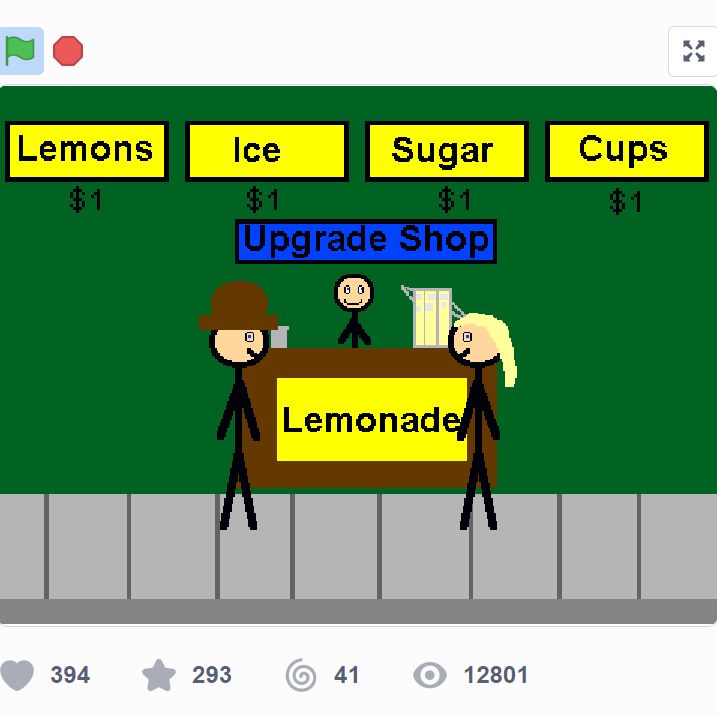
Tycoon
Tycoon games are all about the money. The goal of a tycoon game is to increase profits by designing the best… whatever. While the relative lack of moving parts means that some players may overlook Tycoon games, the depth of strategy and systems building in them brings other players back again and again.
Popular examples of Scratch tycoon games are Investment_Chart_Game_2.0.2 and Lemonade Stand.
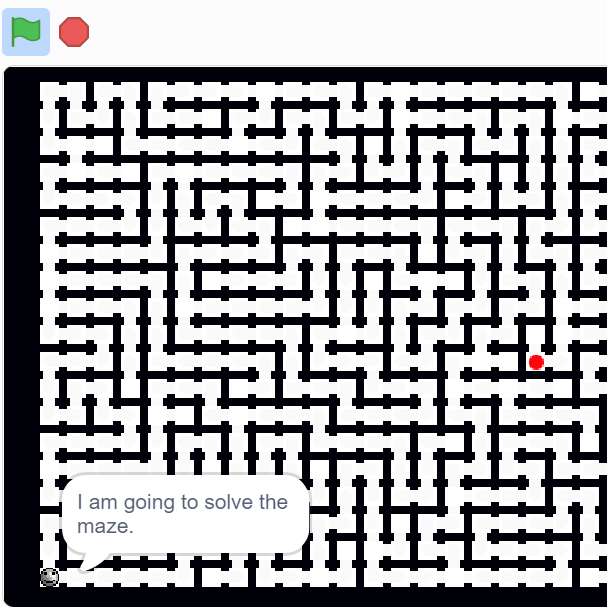
Maze
Mazes got their start way back in the good ol’ days of pencil and paper, but they’re still going strong today. They are one of the easier Scratch games to code and can be an excellent choice for your first time coding games in Scratch.
Popular examples of Scratch mazes are mirrored maze and Random Maze Generator.
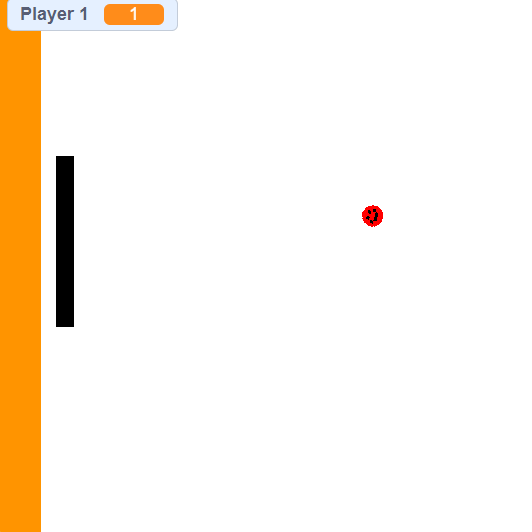
Pong
Pong! Pong was one of the very first video games to be developed and was an absolute hit when it debuted in 1972. It is a game where players use a paddle to keep a ball from going through their goal. It is best described as a sort of virtual air hockey.
Popular examples of Scratch pong games are Pong Starter and Ping pong game.

Dress Up Games
Dress Up games revolve around dressing up a character in different outfits. They often focus more on imaginative play and can be a great starting point for coding a Scratch game. It’s like the stand-alone version of a character customization screen found in many other video games.
Popular examples of Scratch dress up games are Dress Up and Mabel’s Dress Up.
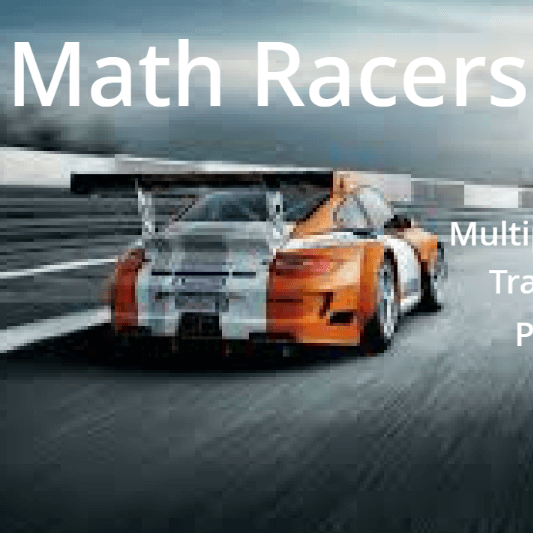
Online Multiplayer Games (Cloud)
Online Multiplayer Games are games that invite players to play together over the internet. While Cloud games actually can be made in Scratch, there are a number of restrictions on who can join in on the fun.
Popular examples of Scratch online multiplayer games are Math Racers and The Elves of Fitzgerald Online!
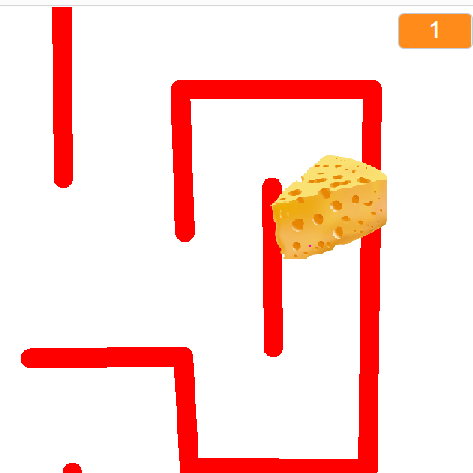
Cat and Mouse
Cat and Mouse games are all about keeping the mouse away from the cat that’s chasing it. This is another very simple game type and a great choice for those just starting out with Scratch.
Popular examples of Scratch cat and mouse games are Cat and Mouse and A Game of Cat and Mouse

Collecting games
Collecting games can have a variety of mechanics, but the main point of the game is always about collecting things. Whether that’s food, coins, or whatever else all depends on the game!
Popular examples of Scratch collecting games are Snake and Pixel Snake
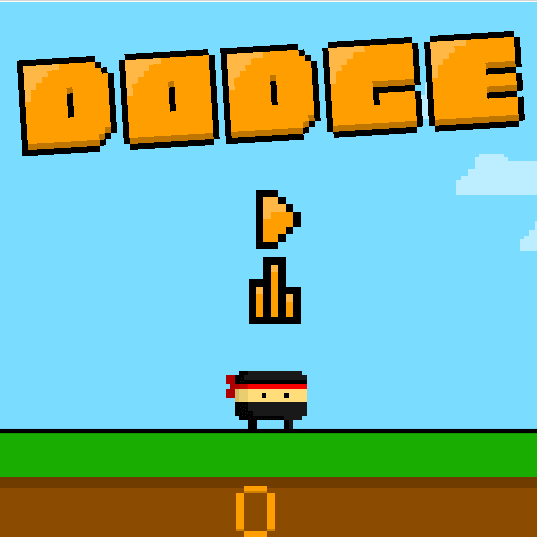
Dodging games
Dodging games are essentially the opposite of collecting games. Instead of getting your character to touch something, the main goal is getting them to avoid touching something. They are typically a test of reflexes with objects falling from above or coming in from the sides that the player must dodge. If they fail to do so, it’s game over.
Popular examples of Scratch dodging games are -Dodge- and Frogger
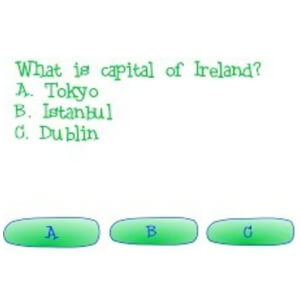
Question games
Question games often take the form of trivia games and quizzes. The player gets asked questions and they have to either choose a correct answer or simply the answer that best fits them. At the end, the scores are tallied and the results are given.
Popular examples of Scratch question games are Trivia a Speedrun #games and Minecraft Quiz
How to make a game in Scratch
Creating a Scratch game can be fun and super rewarding, but especially when you’re just starting out it can be hard to know where to start. Don’t worry! We’re here to help.
The basic steps of how to make a Scratch game are:
- Decide on the mechanics of your game
- Choose the visual design and theme
- Add your sprites
- Add code to each sprite using code blocks
- Add game logic using code blocks
- Test your game and share it with friends!
If you’d like more details on how each step works and free game tutorials, check out our step-by-step guide on how to make a game on Scratch!
Recommended: Coding Classes for Elementary School Students
Best Scratch Games for Kids
If you’re still in need of some inspiration for what kind of game to build, it is a great idea to check out what others are doing. One of the best ways to find great examples of what can be done with Scratch is to look for the games that are popular.
Check out these popular options in the 25 best Scratch games!
Recommended: Free Coding Programs for Kids
Play Scratch Games for Kids
Build and then play! Take a look at these amazing examples of what can be made in Scratch. Afterwards, you can even take a look under the hood to see the underlying code by hitting the “See Inside” button at the top right of each page.
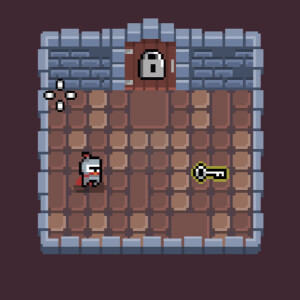
The Dark Cave (a platformer sequel)
The Dark Cave is a great example of a platformer created in Scratch. The controls are simple to grasp, the theme is consistent, and the gameplay is fun.
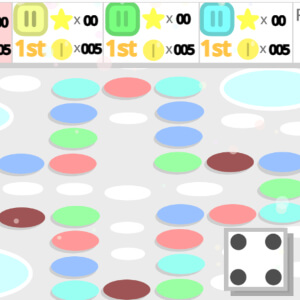
If you’ve ever played Mario Party, you will feel right at home in this amazing example of a video board game. A lot of code went into this one, and it definitely leaves me feeling impressed.

Flower Run is a popular kind of side-scrolling game called an endless runner. It uses both collection and avoidance mechanics combined with a fast pace to make a game that is both challenging and fun! Grab as many flowers as you can while dodging the cactus!

Make Your Own Animal Crossing Villager
If you’re interested in a dress-up game, give this one a try. It gives you a ton of customization options so you can make your villager look just how you want!

Dungeon Crawler is just a demo, not a full game, but it is a great example of what can be possible with Scratch! It has a great visual design and theme and feels like it could become a really fun full game.
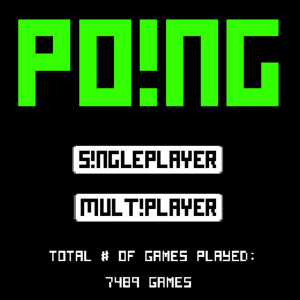
This is a fun take on the classic, Pong! I love how it allows for two local players to compete against each other by using different sets of buttons for controls.
Recommended: Coding Classes for Middle School Students
Easy Scratch Games for Kids
Need something a bit easier to start with? We’ve got you. Check out some of these easy-to-play games on Scratch! Make sure to take a look inside when you finish so you can see how it’s done!
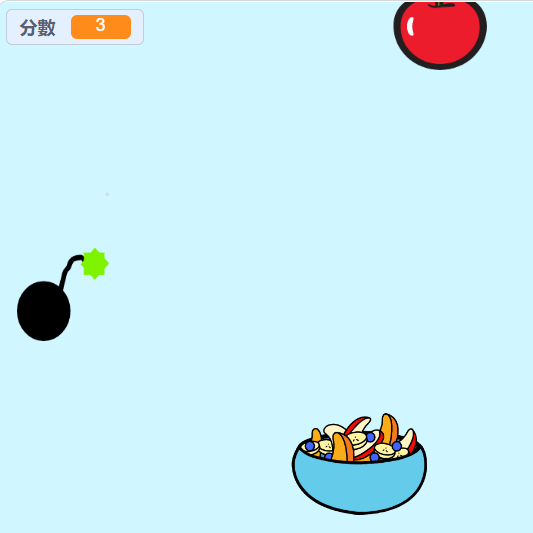
Fruit Salad is a classic example of a collection and avoidance game. Move left and right to collect as many fruits as you can, but avoid the bombs. It’s simple gameplay and a lot of fun!

This is another simple to play avoidance game. Move left and right to stay on the path. The game creator put a lot of work into this one, and it looks great! It’s easy to play, but there’s a lot of underlying code that can be intimidating at first. Don’t worry if you can’t understand everything that’s happening, yet. You’ll get there!
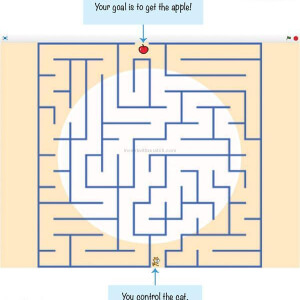
Use the arrow keys to navigate the maze. One of the colored blocks lets you move on, but be careful. Choosing wrong or hitting the walls will send you back to the beginning of the level.
Free Scratch Game Tutorials
Download Free Printable Scratch Coding Tutorials PDF
Get the Rocketship Landing game and Flying Space Cat Scratch tutorials in a printable format.
Scratch games are fun and easy for kids!
Coding games in Scratch is one of the easiest ways to jump into making your own games. The simple drag-and-drop interface, combined with the power of real code means that even beginners can build something really cool. Scratch is an amazing resource for learning to code and is easy for kids as young as 8 years old.
If you’d like to learn in a fun and interactive setting, CodeWizardsHQ coding classes for kids can help with that. We have live Scratch coding classes with teachers that will walk beside you to take you from a Scratch newb to a coding wizard. Start building your game and share your project with us!
Ready to level up your child’s learning experience? Take a coding class with CodeWizardsHQ:
