Maybe you heard about Roblox from your kids asking to play online with their friends. Or maybe you found out about it while researching online coding camps for kids. But wherever you heard about it, you’re wondering, “is Roblox safe for kids to be playing?”
No worries! That’s exactly the question that we’re here to answer.
CodeWizardsHQ regularly uses Roblox in our Roblox coding camps for kids because of its popularity and because it’s an extremely flexible platform. But we also take child safety seriously. We want to fully inform parents about what Roblox is capable of and of the risks inherent in its design.
Let’s dive in!
Table of Contents
- What is Roblox?
- Roblox Age Ratings
- What age is Roblox for?
- Does Roblox have parental controls?
- How to Enable Account Restrictions
- How to monitor your child’s Roblox account
- Roblox online interactions
- Is the chat on Roblox safe?
- Roblox’s Text Filtering System
- Are there child predators on Roblox?
- Tips to make Roblox safe for your kids
- How much does Roblox cost?
- Robux
- Roblox in-game purchases
- Gambling
- Can you make money on Roblox?
- What Is Roblox Studio?
- Roblox Coding Camps
Roblox Gaming
First up, we’ll be taking a look at the Roblox game itself and explain a bit about what it is.
What is Roblox?
While it is usually described as being a game, Roblox is much closer to being an entire game publishing platform. It offers kids a huge variety of individual games to play. In one of Roblox’s most recent statistical analyses, they released that there were over 40 million different game worlds that had been generated by users!
Many of those are different instances of the same kinds of game, like Adopt Me! or Brookhaven, but even still, that’s a ton of games!
The individual games all vary in content and play style. There are escape room games, pet collection games, games where you play as a horse, or even lifestyle sim games where you live out a life in a virtual city. That huge variety of games means there are plenty of great Roblox games for kids out there.
But what’s really interesting is that the vast majority of these games are not made by Roblox itself, but by users who had an idea and decided to make it a game!
These games are often played on public servers where anyone can join and interact with other players, but games can also run on private servers.
Roblox Age Ratings
Since most Roblox content is user-generated, it’s really, really hard to give a single suggested age rating for the game. You can use the ESRB rating and the in-game age recommendations to determine if a specific experience is appropriate for your child.
Roblox ESRB rating
Because of the user-generated content and the amount of online interaction that is capable inside Roblox, the ESRB (Entertainment Software Ratings Board) has given Roblox a T for Teen rating. Even so, there are games in Roblox that would be completely fine for a 5-year-old to play and games that aren’t ok for any kid to be playing.
So, is Roblox safe for kids under 13?
What age is Roblox for?
To address parental concerns around that disparity, Roblox released an in-game age rating system for games on the platform. These ratings go from “All Ages” to “17+”. They allow users to see what Roblox considers an appropriate age limit for different games.
Roblox Experience Guidelines and Age Recommendations
You can read the full details on what each age rating allows and doesn’t allow on the Roblox Support Website. I’ll include a short summary here, as well.
- All Ages : This content in Roblox is safe for kids
- 9+ : These games may contain “mild” levels of violence, bloodshed, or crude humor
- 13+ : These games may contain “moderate” levels of violence, bloodshed, or crude humor, and may also have unplayable gambling content in the game.
- 17+ : These games are only playable by users who have verified their age. This is done via uploading a selfie and a photo of their government ID. They may contain “strong” levels of violence, realistic blood, crude humor, romantic themes, the presence of alcohol, or unplayable gambling content.
It’s also worth noting that if your child is under 13, Roblox will automatically apply chat filters that should filter out inappropriate content and anything that could give away personal information. But even with the filters on, please be sure you talk to your kids about online chat safety!
Roblox Parental Controls
Age ratings are great for understanding which games might not be great for your kids to play. However, those games are still there. So, is Roblox safe for kids?
Many parents want to be sure that their kids won’t accidentally click on a game meant for someone a bit older. One of the most obvious ways to do this is to use parent controls designed to prevent kids from having access to those games in the first place.
Does Roblox have parental controls?
Yes! Roblox does indeed have a few different options for parental controls. But, there is a little setup involved in getting them up and running.
Roblox divides out the different parts of parental controls into three main sections. These are Account Restrictions, Allowed Experiences, and Spend Restrictions. You can learn more about Roblox’s child safety tools on their support page, but I’ll also summarize their tools here.
- Account Restrictions – Enabling account restrictions locks a user out of in-game chat functionality and limits them to playing the games that are rated All Ages. This is the most restrictive way to set up a Roblox account but may be a good choice for younger kids.
- Allowed Experiences – Parents can set the child’s account to only allow experiences at or below a specified Age Rating. For instance, if a child’s account is set to only allow 9+ games, they will not be able to access 13+ rated games, even if they are over 13 years of age.
- Spend Restrictions – There are actually two different ways to set Spend Restrictions in Roblox. Parents can either set a monthly spend budget and/or receive Spend Notifications via email. Setting a monthly budget allows kids to spend up to a specified amount of money in-game. Enabling Spend Notifications sends parents an email when kids spend a specified amount of money, but does not directly stop kids from spending it.
Unfortunately, the Spend Restrictions parental controls only work on accounts of kids under 13 years of age, except in Korea. If your kid is 13 or older, these restrictions will not work.
How to Enable Account Restrictions
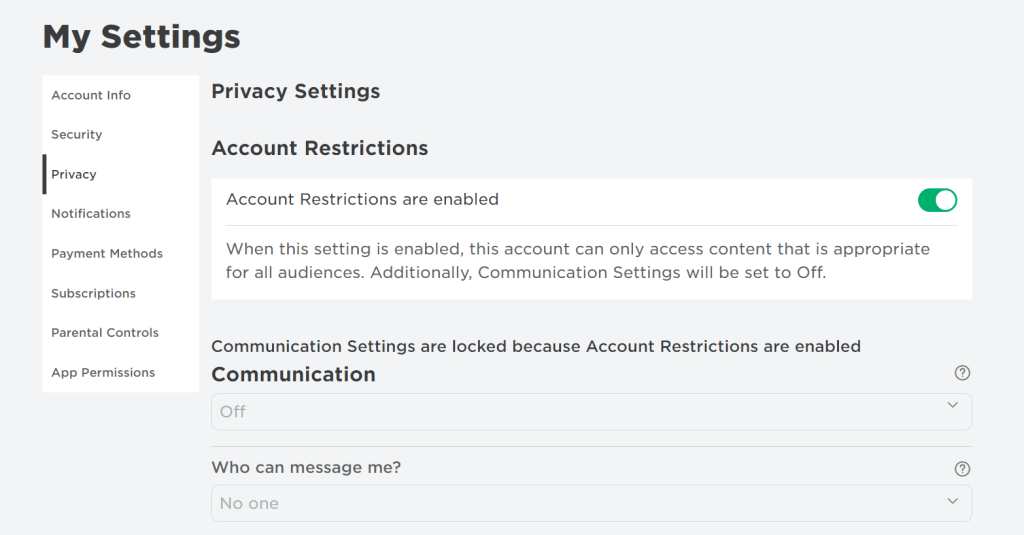
- Log in to your Roblox account
- Select the Settings option indicated by the gear icon or 3 dots
- Select Privacy option
- In the Account Restrictions section, press the toggle button to turn on Account Restrictions
- The toggle will turn green and the following message will be displayed “Account Restrictions is currently enabled”
How to Add a Parent Pin
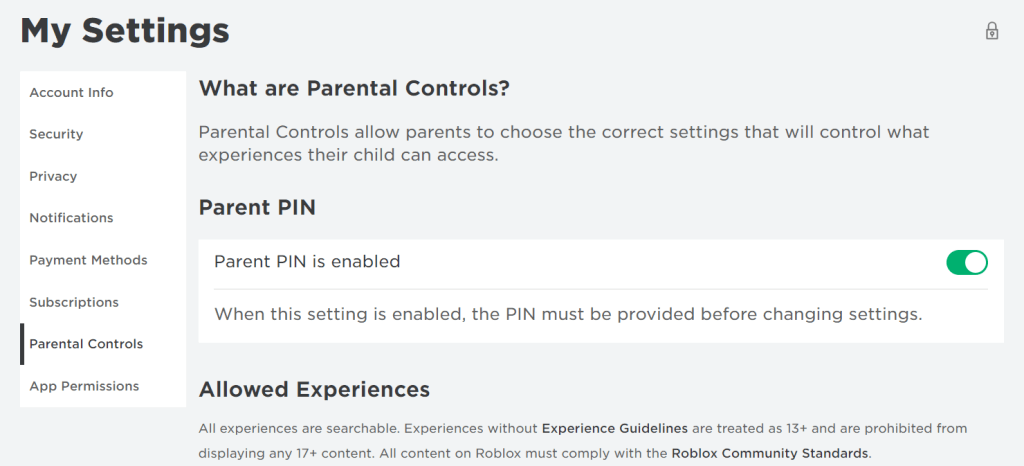
- Log in to your Roblox account
- Select the Settings option indicated by the gear icon or 3 dots
- Select Parental Controls option
- In the Parent PIN section, press the toggle button on Parent PIN is disabled
- You will be asked to add a 4-digit PIN
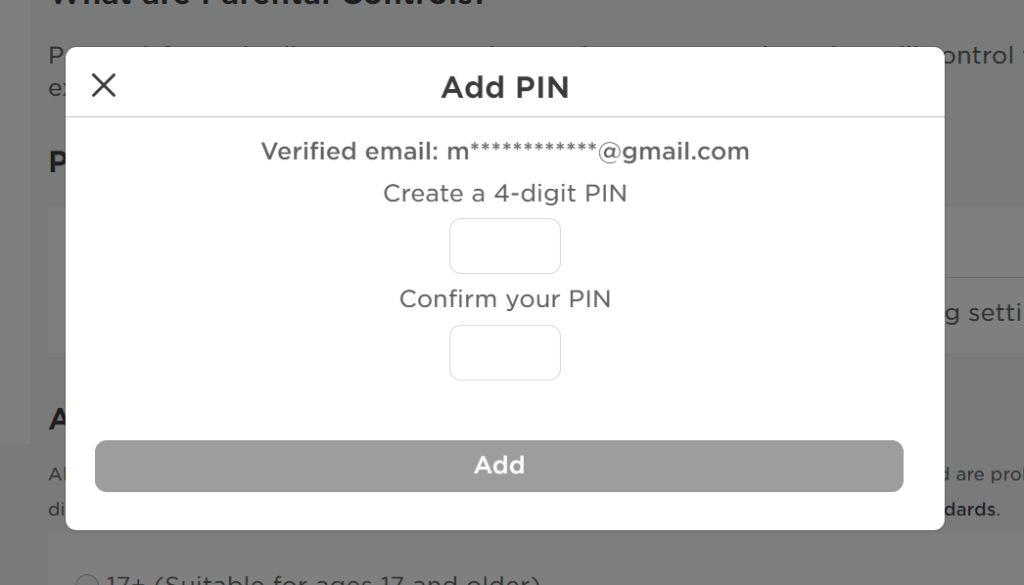
- The toggle will turn green and the following message will be displayed “Parent PIN is enabled”
How to Enable Allowed Experiences
- Log in to your Roblox account
- Select the Settings option indicated by the gear icon or 3 dots
- Select Parental Controls option
- In the Allowed Experiences section, select from the options
How to Enable to Spend Restrictions
- Log in to your Roblox account
- Click the gear-icon located at the upper-right corner of the site
- Select the Settings option indicated by the gear icon
- Select Parental Controls option
- Toggle the Monthly Spend Restriction option to On
- Default input is 0 when the toggle is on
- Input the desired monthly limit
How to monitor your child’s Roblox account
As a parent, you may want to know exactly what your child has been up to while playing Roblox. Unfortunately, Roblox’s child monitoring features are fairly limited.
Parents can check their children’s spending habits via the Spend Restrictions parental controls mentioned above if their child is under 13. However, if you want to know what your child has been playing, who they’ve been chatting with, or what they’ve been spending their money on, there’s not an easy option.
Roblox’s official stance is that you should log into your child’s account and go through the different game histories to see what they’ve been up to. It’s not an ideal solution, but so long as parents are familiar with how to get around inside Roblox, it can work.
You can read more about what Roblox has to say on the subject on their official support page.
Roblox Safety
Online services are increasingly becoming a normal way for people to interact with each other. However, as with the real world, some locations are safer places to visit than others.
If your kid is going to be spending time in Roblox, you may be wondering, is Roblox a safe place for my kid?
Roblox online interactions
Part of the appeal of playing Roblox games is the large amount of social interaction on the platform. Roblox allows players to interact with each other using:
- text chat
- voice chat
- new Roblox Connect video calls
The text chats and voice chats are pretty straight-forward. Kids can chat with other players in the same game with them, or with friends who are online, but in a different game. However, the video calls are a bit different from what you might expect. Instead of being able to see the other players, these calls use in-game avatar skins instead.
Kids under 13 years of age do not have access to either voice chat or video chat.
Is the chat on Roblox safe?
Roblox does make an effort to keep the in-game chats safe by including filters in the text chat. Their filters are designed to prevent kids of all ages from giving out personally identifiable information. And children under 13 have an extra level of filtering applied to remove inappropriate language. But no matter how good a filter is, it is possible that something could slip by.
A bit more worrisome is that, while Roblox doesn’t allow most links in text chats, it does allow external links to a handful of approved services. These include links to YouTube, Twitter (X), Discord, Facebook, and Twitch. Since these are external services, Roblox does not have the ability to see what happens at these links. That means kids can get access to unmonitored voice or video chats simply by clicking a link in a Roblox chat.
Roblox’s Text Filtering System
If you want to restrict who your child can chat with and who can start a chat with them, you’ll want to set limits on that in the Privacy tab of Roblox’s settings. You can read what Roblox has to say on their support page, but I’ll quickly summarize the options here.
- Who can message me? – This option controls who is able to send a direct message to your child. These are messages that can be sent whether your child is online or not and will remain in their message box.
- Who can chat with me in-app? – This option controls who can start a live chat with your child while they are logged into the game. These chats are like chat rooms where anyone in the rooms can talk with the room.
- Who can chat with me? – This option controls who can chat with your child inside of the different Roblox experiences. So, if your child is inside a public game server, this will control whether someone they don’t know who is also in that game can contact them, or not.
Are there child predators on Roblox?
The developers do their very best to keep Roblox safe for kids who use it. They require age verification to access certain features, including requiring government-issued identification. So, if Roblox becomes aware that one of their users is a child predator, then, of course, they will block that user from logging into the game! However, Roblox has more than 70 million daily active users and over 216 million monthly active users.
Simply put, no matter what safety precautions Roblox puts in place, it is impossible to guarantee that there are no child predators on their platform.
That being the case, it is extremely important to teach your kids how to interact with others online in a safe way. If you need help in teaching internet safety, I personally recommend Google’s Be Internet Awesome program as a starting point.
Tips to make Roblox safe for your kids
Because it is such a highly social online experience, Roblox has a high level of inherent risk. But if used right, it can also be very rewarding. It makes it easy to connect with friends and offers an online space where kids can learn useful skills, like how to make a Roblox game themselves!
Here are some tips to help make Roblox safe for kids:
- Be sure to teach your kids how to safely interact with people they don’t know, both offline and online.
- Use the parental control features available on Roblox to make sure kids cannot be contacted by strangers while playing.
- Teach your kids to be cautious about what links they click on in chats.
- If necessary, block users who interact with your children in inappropriate ways and report any inappropriate behavior to Roblox. (Learn how to report users in Roblox)
How much does Roblox cost?
If you’re just getting started with Roblox, you’re probably wondering how much Roblox is going to cost you. As it turns out, Roblox is completely free to play. But to get the most out of the game, your kids will likely want to buy some of the in game items, like cosmetics or game boosters.
Roblox also has Premium memberships that you can buy that give players access to premium-only features, including benefits inside of individual experiences and the ability to trade items with other players. Those memberships cost between $4.99 and $19.99 depending on which tier of membership you buy.
You can learn more about premium memberships on Roblox’s website.
Robux
Whether you’re buying an in-game bonus to help you overcome an obstacle or a cosmetic item to make your avatar look extra cool, you pay for those purchases using an in-game currency called Robux.
There are a few different ways to get Robux:
- The simplest method is just to buy them. You can purchase Robux directly from Roblox’s website or as a gift card from a third-party seller like Walmart or Amazon.
- Robux are included in Roblox’s premium membership plans, as well. Depending on which plan you get, you will receive between 450 and 2200 Robux each month.
- You can get Robux as part of an item trade between two players online, although this is only possible between premium members. And Roblox takes a processing fee out of the transaction.
- You can earn Robux by creating games or assets and selling them in Roblox’s store!
Once you have Robux, you can then spend them at the Roblox store or to get items in different Roblox experiences.
Roblox in-game purchases
Roblox has a variety of different things that you can buy in the game that range from purely cosmetic items to private servers where you can play games with your friends!
Here are some of the things you can buy in Roblox:
- Cosmetic Items – Cosmetic items are virtual clothing for your character, and can include anything from shirts and pants, to new hair styles, to avatar skins that make you look like a robot! These don’t do anything other than change the way you look.
- Effect Items – You can also buy in-game items that cause some sort of effect in the game. Some of these can be purchased in the Roblox store and then brought into specific experiences, while others are bought from within an experience and only used there.
- Game Access – While many game experiences in Roblox are free to play, some games require players to purchase access using Robux to get in. One such game is the very popular Bloxburg, which players have to buy for 25 Robux before they can play.
- Private Servers – Some experiences in Roblox allow players to create private servers that can only be accessed by specific players. If you want to create a private server for one of these experiences, it will often cost 10-100 Robux per month to maintain that server.
Gambling
Many of Roblox’s experiences make use of a mechanic known as “loot boxes” as a way of distributing in-game items. Each loot box that the player buys has one or more item out of a variety of possible items inside. The player does not know which of these items they will receive.
Many governments have expressed concern over these loot boxes and have compared them to gambling, since players are paying for the chance to get what they want. So, is playing Roblox considered gambling? It’s complicated.
The concern is that exposing children to gambling in this way can be addictive, and may predispose them to gambling in real life when they get older. As such, loot boxes are not recommended for kids. In fact, some governments around the world have begun regulating loot boxes, or banning them altogether. Even so, it is still legal in most countries.
For the moment loot boxes are still present in many Roblox experiences for kids. This means that if your child plays Roblox, they will most likely see them.
Can you make money on Roblox?
One of the interesting things about Roblox for kids is that most of the experiences and assets on Roblox are made by other players, and not by Roblox itself. When people spend Robux inside these player made experiences or buy player made items, most of those Robux go to the person who created them. These are considered “earned Robux” and can be exchanged for real-world money!
In fact, Roblox game development is a great way for kids (13 and over) to earn money in Roblox!
Roblox Education
Most Roblox players log in because it’s a fun experience. After all, Roblox is a game platform! But Roblox is also an incredibly flexible platform and an easy entry point to learning real-world coding skills. This makes it an excellent choice of platform for kids interested in learning to code!
What Is Roblox Studio?
Game development is a complex, but rewarding, skill to learn. Making a game requires the ability to understand and modify code, to create assets for objects in the game, and to create a story that will bring your game to life!
Roblox Studio is a set of tools (called an IDE) that Roblox provides its developers to make doing all of that easier. It includes 3D-modeling software, Lua scripting interfaces, and tools for testing, debugging, and publishing experiences. In fact, it includes almost everything that a kid would need to learn game development!
That’s why Roblox Studio is one of the main programs that CodeWizardsHQ uses during our 1-week Roblox Game Development Camp.
Roblox Coding Camps
CodeWizardsHQ Roblox camps are week-long online camps where our live instructors help kids learn the fundamentals of coding in Roblox Studio. During that week, we walk kids through the process of creating a real Roblox experience in the form of an obstacle course. By the end of the week, they will understand how to navigate Roblox Studio and will have a game ready to share with their friends!
It’s a ton of fun, and a great way to prepare your kids for a career in coding. An absolute win-win!
