Roblox is a family-friendly online gaming platform that has over 40 million different games and 70 million players.
It’s a favorite among kids and what makes Roblox unique is that it’s a user-created game platform. The games are made by developers and creators and, surprisingly, many of them are kids and teens.
Anyone can build a game with Roblox’s free development application, Roblox Studio. It is also an excellent resource and tool for kids interested in learning coding and game development. Besides coding fundamentals, building their own game in Roblox encourages your child’s creativity and entrepreneurship.
This article guides you through what you need to know about Roblox coding and how your child can get started.
Kids can also learn how to build their own Roblox game with a live instructor in our top-rated 1-week Roblox camps.
Overview of Coding in Roblox
What is Roblox?
Roblox is a gaming platform that hosts millions of immersive experiences created by its community of users. It was created by co-founders David Baszucki and Erik Cassel in 2004 and officially launched on September 1, 2006.
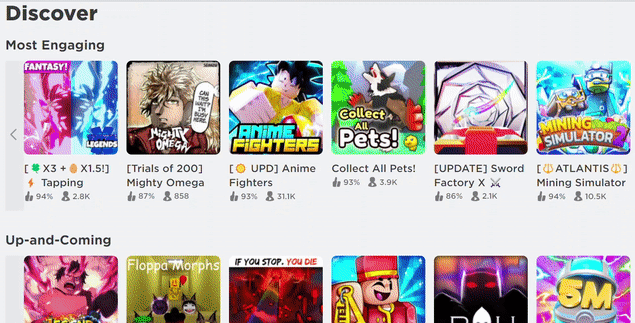
Roblox builds the tools and platform that empower people to create their own experiences. Roblox itself is not a game and the company does not produce games. However, they create the tools and technology for others to do so.
In Roblox, players can explore immersive experiences from gaming to social hangouts, concerts, sports, fashion shows, education, and entertainment. It also has a virtual economy where players trade, earn, and spend virtual currency and resources.
Roblox is especially popular among kids with over 60% of users being under the age of 16. Kids can play, create, and learn in a safe environment within Roblox.
How Is Code Used in Roblox?
Code is used extensively in the Roblox platform to create games and experiences. Developers and creators write code and scripts in Roblox Studio.
The code is what shapes the gameplay experience in Roblox and allows developers to create immersive and engaging experiences for players to enjoy.
Whether it’s designing complex game mechanics, creating dynamic environments, or implementing social features, code is the backbone of the Roblox platform and its diverse range of games.
Code affects all aspects of game development including:
- Game Logic: Code is used to define the rules and mechanics of the game. This includes controlling player movement, managing game states (such as starting, pausing, or ending the game), implementing scoring systems, and handling interactions between game objects.
- User Interface: Code is employed to create user interfaces within games, such as menus, buttons, and HUDs (heads-up displays). This allows players to navigate the game, customize settings, and access various features.
- Scripted Events: Code is used to trigger events based on specific conditions or player actions. For example, when a player walks into a certain area, interacts with an object, or performs a particular action, code can be used to execute corresponding events, such as playing a sound, spawning enemies, or activating a scripted sequence.
- Character Behavior: Code is used to control the behavior of characters and NPCs (non-player characters) within the game. This includes defining movement patterns, implementing AI (artificial intelligence) for enemies or allies, and creating realistic interactions between characters and the environment.
- Physics and Animations: Code is used to simulate physics and animate objects within the game world. This allows for realistic movement and interactions, such as simulating gravity, collisions, and object animations.
- Customization and Personalization: Code is used to enable customization and personalization features within games. This includes allowing players to customize their avatars, vehicles, or in-game assets using code-driven systems.
- Multiplayer Networking: Code is used to implement multiplayer networking features, enabling players to interact with each other in real time within the game world. This includes synchronizing game state across multiple clients, managing player connections, and facilitating communication between players.
Most of the coding done in Roblox happens in Roblox Studio.
What is Roblox Studio?
Roblox Studio is the official development tool provided by Roblox Corporation for creating games and experiences within the Roblox platform.
It provides a user-friendly interface for designing 3D environments, scripting game logic, and publishing your creations to the Roblox platform. It’s so easy that kids can create a simple Roblox obby in just 15 min.
Roblox Studio Interface
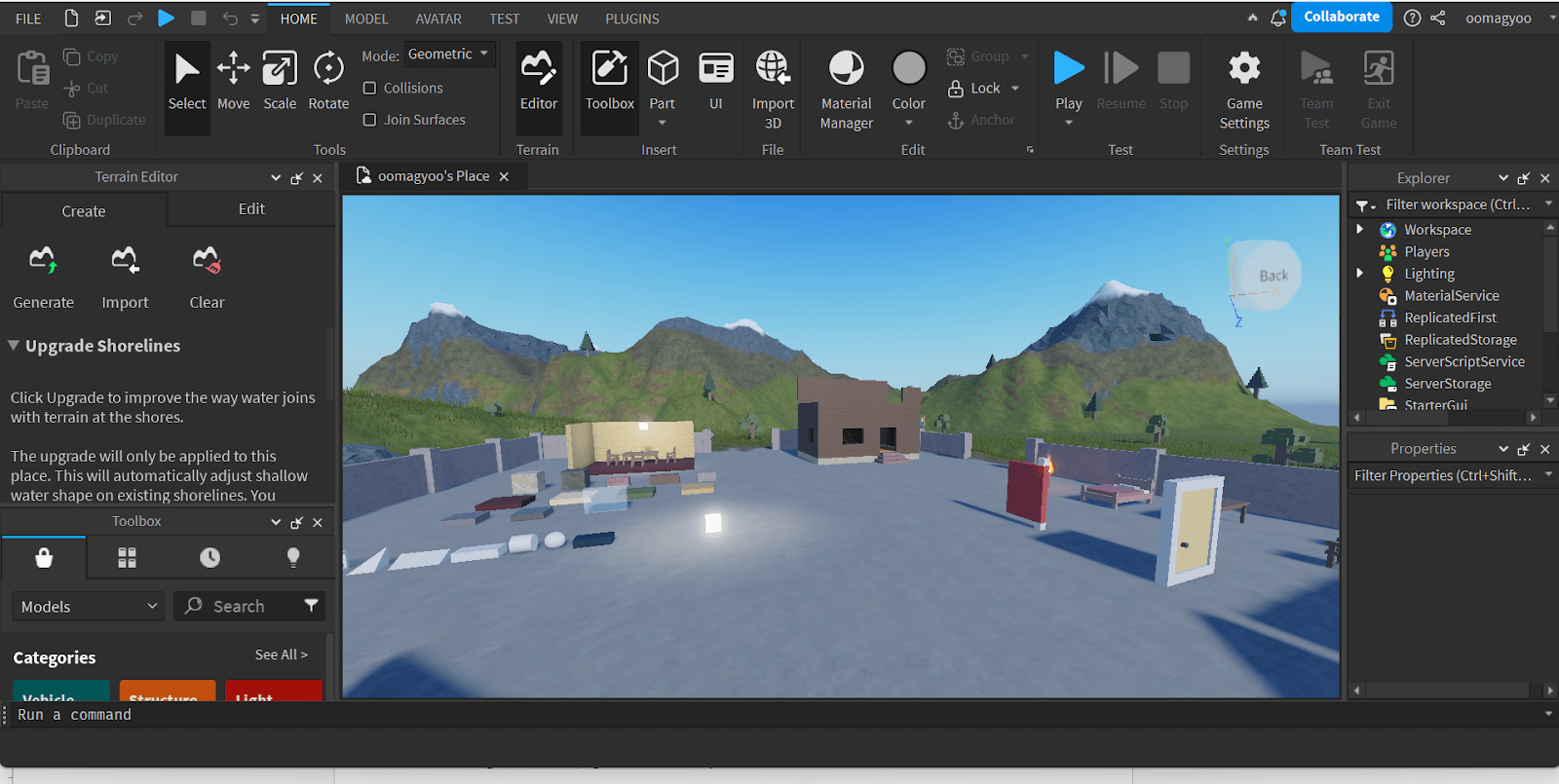
In Roblox Studio users can create:
- Games – create a wide range of games like obstacle courses, simulators, RPGs, shooters, and more.
- 3D Worlds – create immersive 3D environments and virtual worlds ranging from simple landscapes and architectural designs to elaborate fantasy realms and futuristic cities
- Custom Characters – customize your character’s appearance, clothing, accessories, and animations to make them unique with a combination of pre-made assets and custom designs.
- Interactive Objects and Environments – code objects and environments within your Roblox game to be interactive and responsive to player actions.
- Multiplayer Experiences – create collaborative or competitive experiences where players can interact with each other in real-time through player-to-player communication, team-based gameplay, and leaderboards.
- Custom Game Mechanics – implement custom game mechanics like scripting player movement, implementing game rules, managing game state, and creating special abilities or power-ups.
Key features of Roblox Studio include:
- 3D World Building: Roblox Studio allows users to create 3D environments using a variety of tools and assets. Users can build terrain, place objects and structures, and customize the look and feel of their worlds.
- Asset Library: Roblox Studio provides access to a vast library of pre-made assets, including models, textures, animations, and sounds, which users can use to populate their worlds and enhance their creations.
- Scripting: Roblox Studio uses Lua scripting language to enable users to add interactivity and functionality to their games. Users can write scripts to control gameplay mechanics, create custom user interfaces, handle player input, and more.
- Testing and Debugging: Roblox Studio includes tools for testing and debugging games directly within the editor. Users can simulate gameplay, troubleshoot issues, and iterate on their designs to create polished experiences.
- Collaboration and Publishing: Roblox Studio supports collaboration between multiple developers, allowing them to work together on the same project simultaneously. Once a game is complete, users can publish it to the Roblox platform for other players to enjoy.
- Community Resources: Roblox Studio is supported by a vibrant community of developers who share tutorials, scripts, and other resources to help users learn and improve their skills. Users can also participate in forums, events, and workshops to connect with other developers and get feedback on their creations.
Roblox Studio empowers kids of all skill levels to unleash their creativity and bring their ideas to life in Roblox, whether they’re aspiring game developers, artists, or designers. It serves as the primary platform for users to create and share their own interactive experiences.
To build more advanced games, it will require some level of coding in Roblox Lua.
What coding language is Roblox written in?
The Roblox platform itself is written in C++ and other languages, but the most important language for anyone interested in Roblox coding is Lua.
Roblox Games Are Written in Lua
The Roblox Studio program is written in C++ along with other languages. Roblox games and experiences are primarily written in Lua, a lightweight and versatile scripting language.
Lua is widely used in game development due to its simplicity, flexibility, and ease of integration with various game engines and platforms.
Roblox has adapted the Lua programming language to their platform and games are made with a derivative of the language Lua named Luau.
The main difference between Lua and Luau is that Luau has optimizations that make it faster and more efficient. This results in better performance for games and other experiences developed on the Roblox platform. Luau also includes some new features and functionality that are not available in regular Lua. If you know how to code in Lua, learning Luau is relatively easy.
In Roblox Studio, Lua is used to script game logic, control gameplay mechanics, and add interactivity to objects and characters within the game world. Developers write Lua scripts to define how game elements behave, respond to player input, and interact with each other.
While Lua is the primary language used for scripting in Roblox, developers may also utilize other programming languages for backend systems, server-side logic, or external integrations.
However, Lua remains the dominant language for creating and scripting games within the Roblox platform.
Does Roblox use C++?
Roblox primarily uses Lua for scripting within its games and experiences. So, if you want to develop games, learning Lua is the best option.
However, the underlying engine and infrastructure of Roblox, which includes the Roblox client and server software, are built using a combination of programming languages, including C++.
C++ is a widely used programming language in game development due to its performance, flexibility, and low-level capabilities. It is often used to develop game engines, core systems, and performance-critical components.
In the case of Roblox, C++ is likely used for various aspects of the platform, including:
- Engine Development: The core engine that powers Roblox games, including rendering, physics, networking, and audio systems, is written in C++.
- Platform Infrastructure: C++ may be used for developing and optimizing various platform components, such as the Roblox client application, server software, and backend systems.
- Performance Critical Components: C++ is often used for implementing performance-critical components that require low-level optimization, such as graphics rendering, physics simulation, and networking protocols.
While Lua is the primary language used for scripting gameplay logic within Roblox games, C++ plays a crucial role in powering the underlying technology and infrastructure that supports the Roblox platform as a whole.
Is Roblox coded in Python?
No, Roblox itself is not primarily coded in Python. Roblox games and the Roblox platform itself are primarily built and scripted using Lua and C++.
Python is a popular programming language known for its simplicity and readability. It’s the language kids start with in our middle and high school coding programs because it’s in demand and easy to learn.
While Python is widely used in various fields, including web development, data science, and automation, it is not commonly used for game development within the Roblox ecosystem.
Everything About Programming in Lua
Lua is a lightweight, high-level, and versatile scripting language commonly used in game development, embedded systems, and other applications where simplicity and flexibility are desired.
A version of Lua, Luau, is the primary scripting language used within the Roblox platform to build games.
For kids, Lua has a straightforward syntax and minimalistic design that make it easier to grasp fundamental programming concepts without overwhelming complexity.
Learning Lua enables kids to customize and create their own games within Roblox, providing a hands-on and practical application for their programming skills.
Example Script
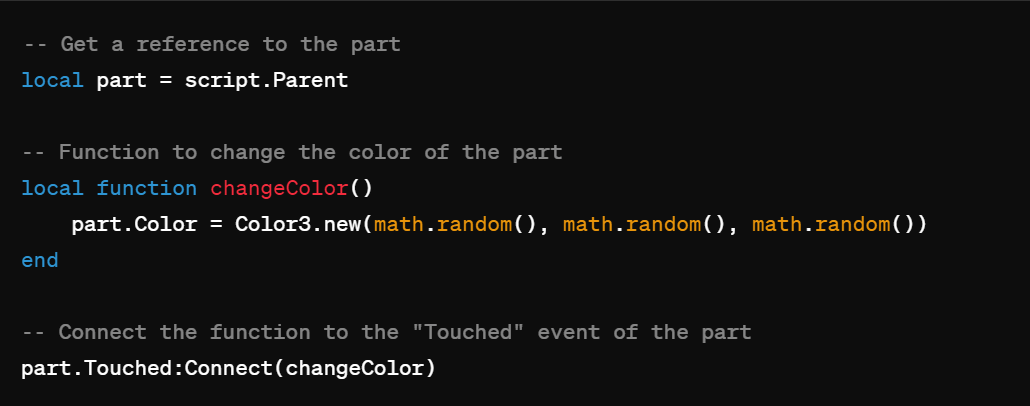
Can you guess what that script does? It changes the color of a part when a player touches it.
Here are some key features and aspects of Lua programming:
- Simplicity: Lua has a clean and simple syntax that makes it easy to learn and use. Its syntax is inspired by other programming languages like C and Pascal.
- Embeddable: Lua is designed to be embedded into other applications as a scripting language. It’s often used as a scripting engine for game engines, applications, and software frameworks.
- Dynamic Typing: Lua is dynamically typed, meaning variables do not have a fixed type and can hold values of any type. This makes Lua flexible and suitable for rapid development.
- Table-based Data Structure: Lua uses tables as its primary data structure, which are associative arrays that can store key-value pairs. Tables are extremely versatile and can be used to represent arrays, dictionaries, objects, and other data structures.
- First-Class Functions: Functions in Lua are first-class citizens, meaning they can be assigned to variables, passed as arguments to other functions, and returned from functions. This makes Lua suitable for functional programming paradigms.
- Coroutine Support: Lua includes built-in support for coroutines, which are lightweight cooperative multitasking units. Coroutines allow developers to write asynchronous and event-driven code in a synchronous style.
- Garbage Collection: Lua features automatic memory management through garbage collection. It automatically deallocates memory when objects are no longer in use, helping developers avoid memory leaks and manual memory management.
- Extensibility: Lua is highly extensible and customizable. It allows developers to define custom data types, operators, and syntax extensions through metaprogramming techniques.
- Portability: Lua is designed to be highly portable and platform-independent. It can be compiled and run on various operating systems and hardware architectures with minimal changes.
Lua’s versatility and ease of integration make it a popular choice for game development, scripting engines, and various other applications.
Kids should start with an introduction to scripting in Lua if they want to code Roblox games.
Introduction to Scripting
Lua scripting in Roblox is the process of writing code in the Lua programming language to create interactive experiences, gameplay mechanics, and dynamic content within Roblox games.
Whether you’re a kid or a beginner, Lua scripting in Roblox offers a fun and rewarding way to bring your ideas to life and create your own games.
Getting Started
To start scripting in Roblox, you’ll need to download and install Roblox Studio, the official development tool for creating Roblox games.
How to Install Roblox Studio
To install Roblox Studio on your Windows or Mac computer:
- Visit https://create.roblox.com/
- Click the Start Creating button. A pop-up dialog displays.
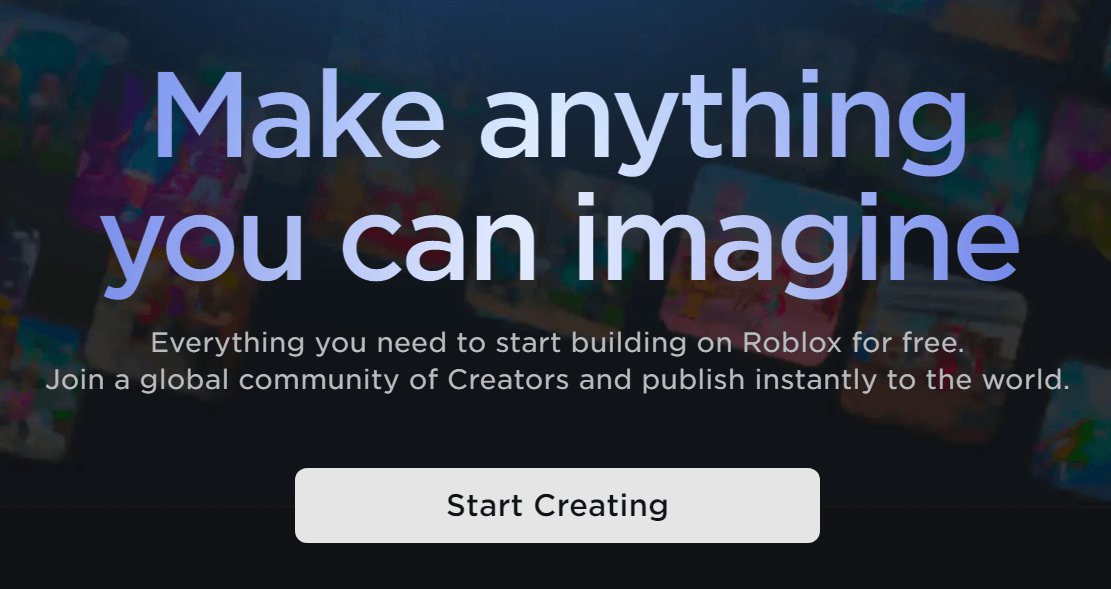
- In the pop-up dialog, click the Download Studio button.
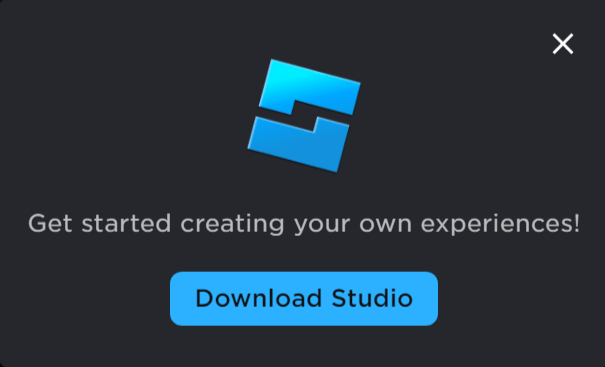
- Find the Studio installer in your browser’s download history and double-click the file.
- On Windows, the file is RobloxStudio.exe.
- On Mac, the file is RobloxStudio.dmg.
- After Studio finishes installing, a pop-up confirmation displays. Click the Launch Studio button.
- Sign in to Studio with your Roblox account to get started.
- After you log in, click on the New button in the left-hand toolbar. You can then select a template from the available options, such as Baseplate.
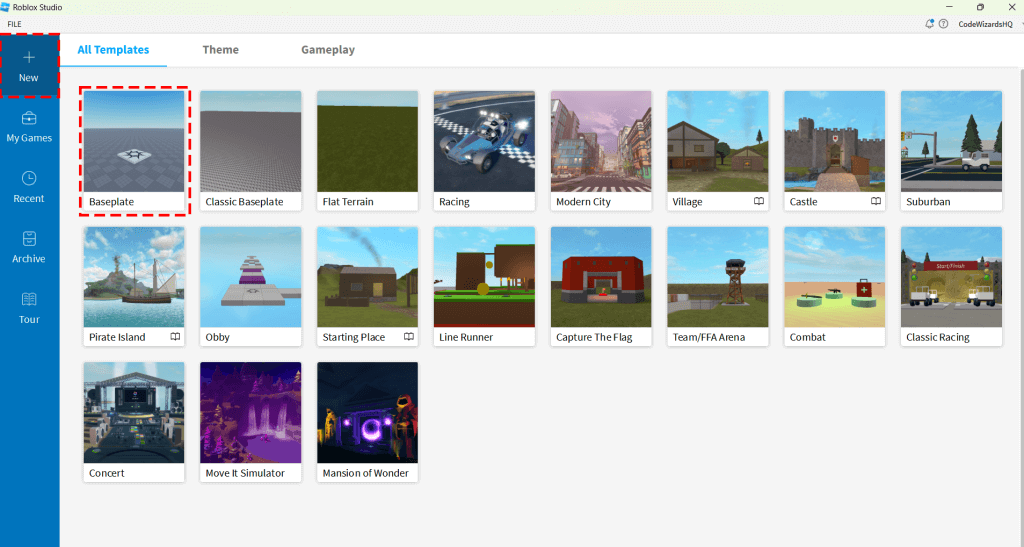
After that, you can write your first script.
Write Your First Lua Script
In Roblox Studio, you can insert a new Lua script into your game by:
1. Navigating to the “Explorer” panel
If you don’t have the explorer panel, you can go to the View tab and click Explorer to display it.
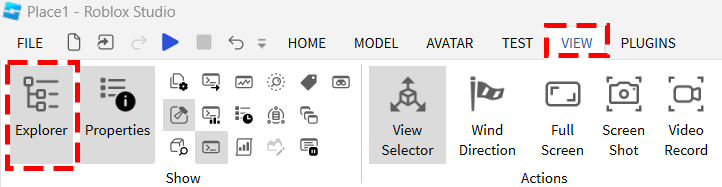
2. Right-clicking on the desired object (such as a part or a model)
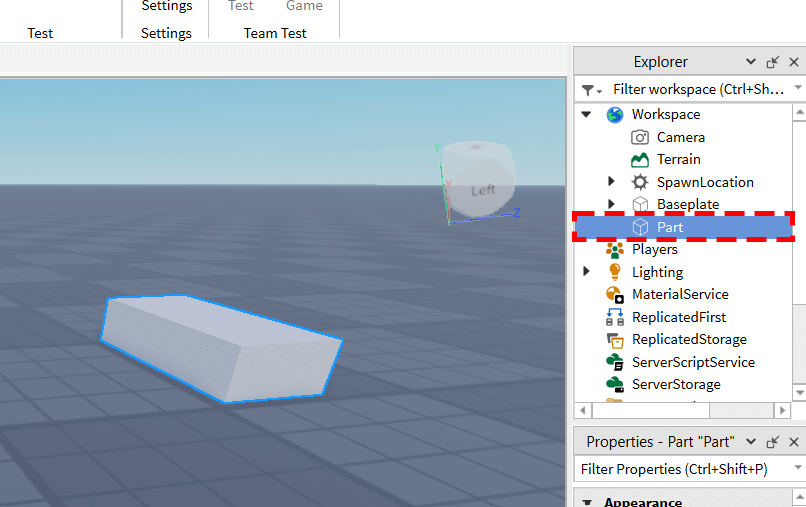
3. Selecting “Insert Object” > “Script”
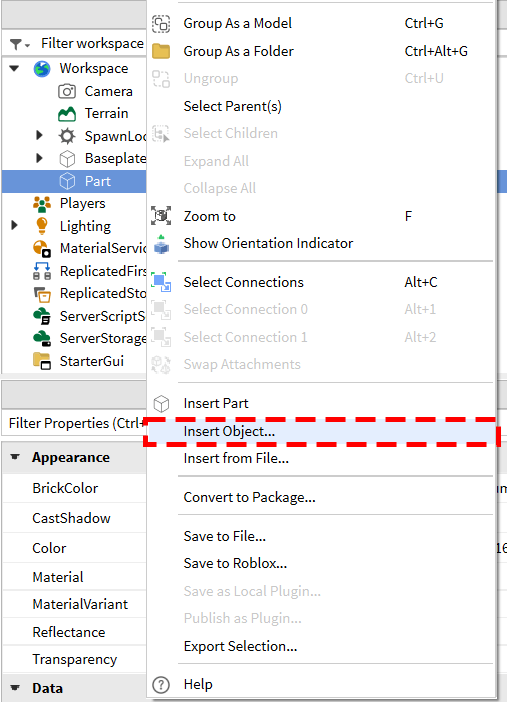
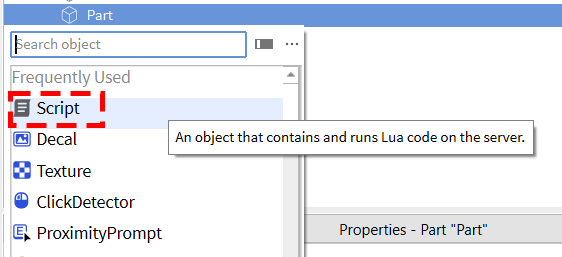
Roblox has a simple tutorial to help kids get started. It will teach you how to make a platform disappear.
https://create.roblox.com/docs/tutorials/scripting/basic-scripting/intro-to-scripting
The final script looks like this:
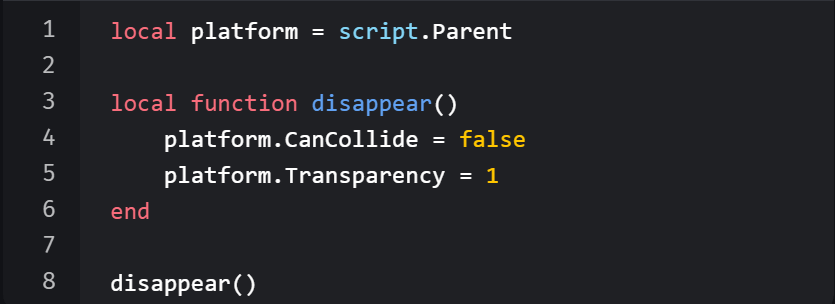
Next, dive into learning Lua.
While you don’t need to be an expert programmer to get started, having a basic understanding of Lua syntax and concepts will help you grasp scripting in Roblox more effectively.
Basics of Lua Scripting
Lua scripts in Roblox often revolve around handling events. Events are actions that occur within the game, such as player input, object collisions, or time-based triggers. You can write code to respond to these events and execute specific actions accordingly.
Lua supports various data types, including numbers, strings, booleans, tables, and functions. You can use variables to store and manipulate data within your scripts.
Functions are blocks of reusable code that perform specific tasks. You can define your own functions in Lua scripts to encapsulate functionality and improve code organization.
To further your understanding of Lua scripting in Roblox, consider exploring the following resources:
- Roblox Developer Hub: The official Roblox Developer Hub offers tutorials, documentation, and learning resources to help you get started with Lua scripting in Roblox.
- Community Forums: The Roblox developer community is active and supportive. Participate in forums, join groups, and engage with other developers to learn from their experiences and get help with scripting questions.
- YouTube Tutorials: There are many video tutorials on YouTube that cover Lua scripting in Roblox. Search for tutorials tailored to beginners and follow along to learn new concepts and techniques.
- Practice and Experimentation: The best way to learn Lua scripting in Roblox is through practice and experimentation. Start small, experiment with different code snippets, and gradually build up your skills as you become more comfortable with scripting.
With dedication, practice, and a willingness to learn, anyone can become proficient in Lua scripting and bring their imagination to life within the Roblox platform.
How Long Does It Take to Learn Roblox Scripting?
The time it takes to learn Roblox scripting varies depending on several factors, including your prior programming experience, the complexity of the projects you want to create, the amount of time you dedicate to learning, and your ability to grasp new concepts.
Here are some general considerations:
- Prior Experience: If you have previous experience with programming languages like Lua, Python, or JavaScript, you may find it easier to pick up Roblox scripting. Familiarity with programming concepts such as variables, loops, conditionals, and functions can significantly reduce the learning curve.
- Learning Resources: The availability and quality of learning resources can impact how quickly you learn Roblox scripting. Utilizing tutorials, documentation, online courses, and community forums can help you acquire knowledge more efficiently.
- Practice and Application: Like any skill, learning Roblox scripting requires practice and hands-on experience. The more time you spend experimenting with code, building projects, and troubleshooting errors, the faster you’ll become proficient.
- Project Complexity: Starting with simple projects and gradually increasing the complexity of your creations can help you progress more smoothly. Beginning with basic scripts to control simple game mechanics and then advancing to more complex systems as you gain confidence can be an effective learning approach.
- Consistency: Consistent practice and learning are key to mastering Roblox scripting. Setting aside dedicated time each day or week to study, practice, and work on projects can accelerate your progress.
- Support and Feedback: Engaging with the Roblox developer community, seeking help from experienced developers, and receiving feedback on your projects can provide valuable insights and guidance that can speed up your learning process.
Roblox Scripting in Lua allows you to start by creating very small, simple scripts and slowly build up to more complex ones over time. This, accompanied by the massive online community of Roblox developers, provides almost endless resources and allows for a quick learning curve for most children. Depending on the complexity of the script, it can take anywhere from a few days to a few months to become nearly proficient in Roblox scripting.
It’s essential to focus on your own learning journey, set realistic goals, and celebrate your progress along the way.
Best Ways to Learn Lua
There are a lot of ways to learn about Lua and coding in Roblox depending on your learning style. Try different mediums to find the one that works best for you.
You can learn Lua through online tutorials, classes, books, games, and more.
- Online Tutorials and Courses: There are numerous online tutorials and courses specifically designed to teach Lua programming. Websites like Codecademy, Khan Academy, and Udemy offer beginner-friendly Lua courses that cover fundamental concepts and provide hands-on practice. CodeWizardsHQ offers a 1-week online Roblox camp with live instructors to answer questions and provide guidance.
- Roblox Developer Hub: The Roblox Developer Hub provides a wealth of resources, tutorials, and documentation tailored to aspiring Roblox developers. Kids can explore beginner tutorials on Lua scripting within Roblox Studio, which include step-by-step instructions and interactive examples.
- YouTube Videos: YouTube is a treasure trove of Lua scripting tutorials, especially for Roblox game development. Kids can find video tutorials covering various aspects of Lua scripting, ranging from basic syntax to advanced game mechanics.
- Books and eBooks: There are several books and eBooks available that teach Lua programming in a kid-friendly manner. Books like “Lua Game Development Cookbook” by Mario Kaack and “Lua Programming Gems” by L. H. de Figueiredo, W. Celes, and R. Ierusalimschy offer comprehensive coverage of Lua programming concepts with practical examples.
- Code.org: Code.org offers interactive coding tutorials and activities for kids of all ages. While it doesn’t specifically focus on Lua, it provides a solid foundation in programming concepts that can be applied to learning Lua later on.
- Roblox Studio Challenges: Kids can participate in Roblox Studio challenges and competitions where they’re tasked with creating games or experiences using Lua scripting. These challenges provide motivation and a real-world context for learning Lua.
- Game Modding: Encourage kids to explore Lua scripting by modding existing Roblox games or creating their own modifications. Modding allows them to experiment with Lua code in a familiar gaming environment and see immediate results.
- Community Forums and Groups: Kids can join Roblox developer forums, Discord servers, and online communities where they can connect with other young developers, ask questions, share ideas, and collaborate on projects.
- Educational Games: There are educational games and apps specifically designed to teach programming concepts, including Lua. These games often gamify learning, making it fun and engaging for kids to learn Lua while playing. There is even a Roblox game that teaches Lua.
By exploring these resources and engaging in hands-on practice, kids can learn Lua programming in a fun and interactive way. This lays the foundation for future exploration and creativity in game development and beyond.
Roblox and Lua coding resources
Use these official Roblox and Lua resources to learn more about coding in Roblox.
- Lua Documentation
- Roblox Creator Hub
- Roblox Documentation
- Roblox Studio Documentation
- Tutorials from Roblox
Let’s Build Games in Roblox!
Live, instructor-led classes are a great option for kids who want to build Roblox games. Kids don’t have to do it alone, they can get the guidance and confidence they need to code their own games.
At CodeWizardsHQ, our Roblox camps merge structured learning with sheer fun, enabling students to channel their creativity into their own games using the programming skills they’ve acquired in our courses. The camp is uniquely designed so that all participants share the same server, fostering collaboration as they play and refine their games together.
Each student crafts their own obstacle course, or ‘Obby,’ which they link to a central VIP area, promoting interaction and shared experiences. We incorporate storytelling to enrich the learning process, allowing students to imagine they are developing games or professional apps for a fictional company. This immersive approach not only captivates their imagination but also deepens their understanding of critical game development concepts such as 3D vectors, script writing, user-defined functions, and loops.
Moreover, upon completing the camp, students can download the map they collaboratively worked on, providing them with the opportunity to continue enhancing their projects. Equipped with these comprehensive tools and experiences, they are fully prepared to develop their own basic Roblox games, taking their first steps towards becoming young game developers.
