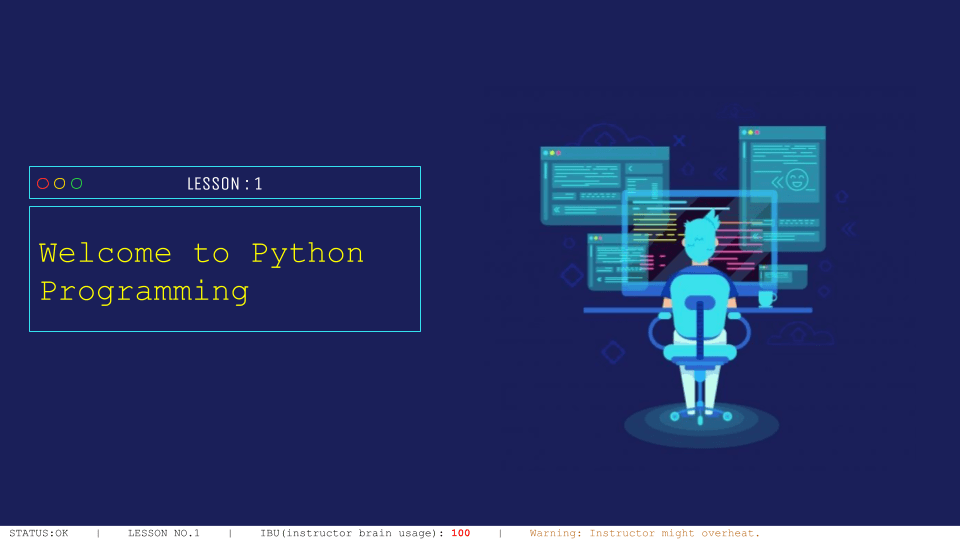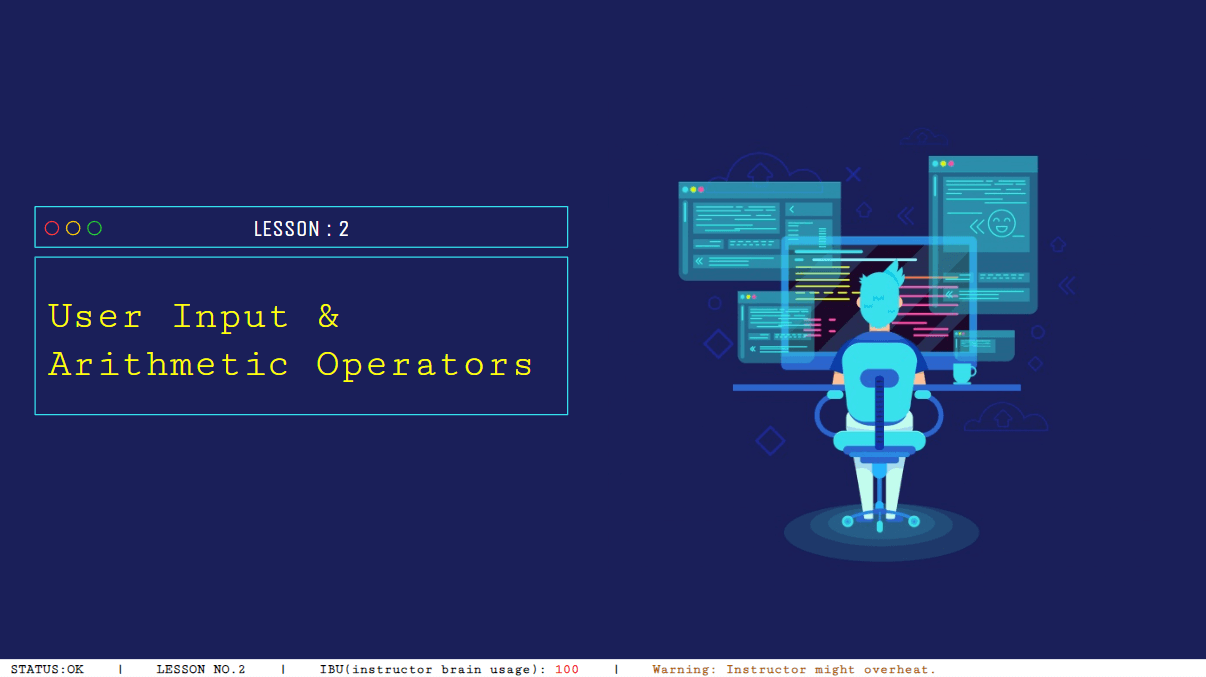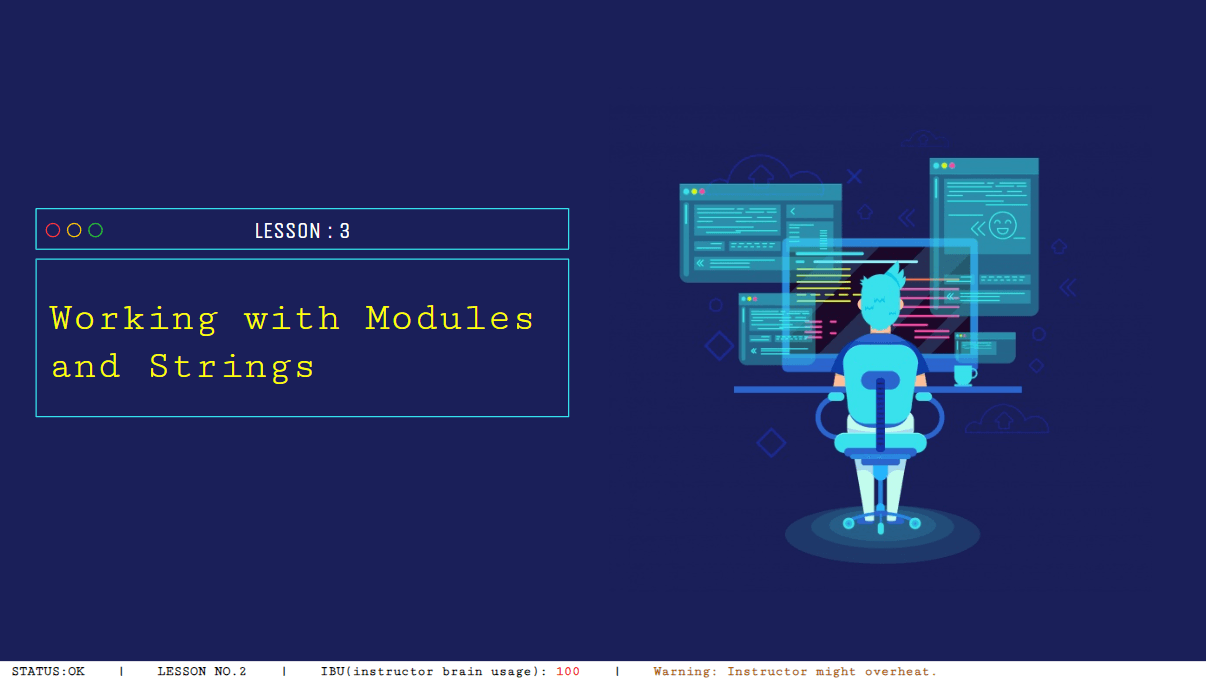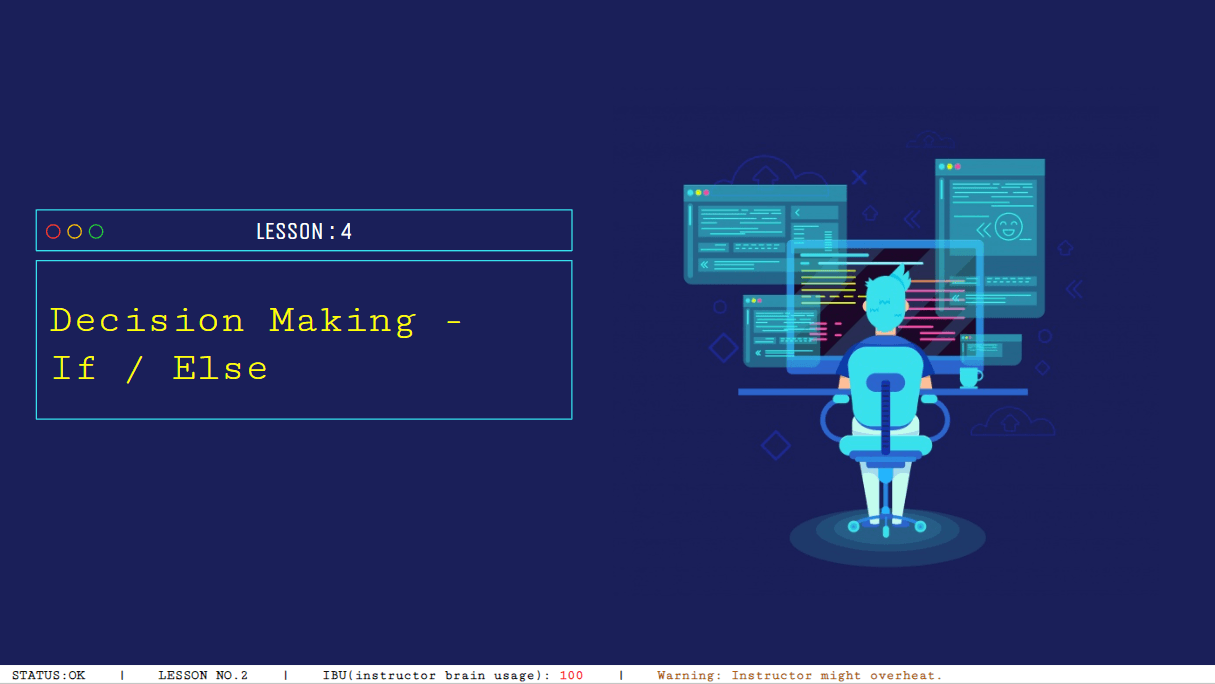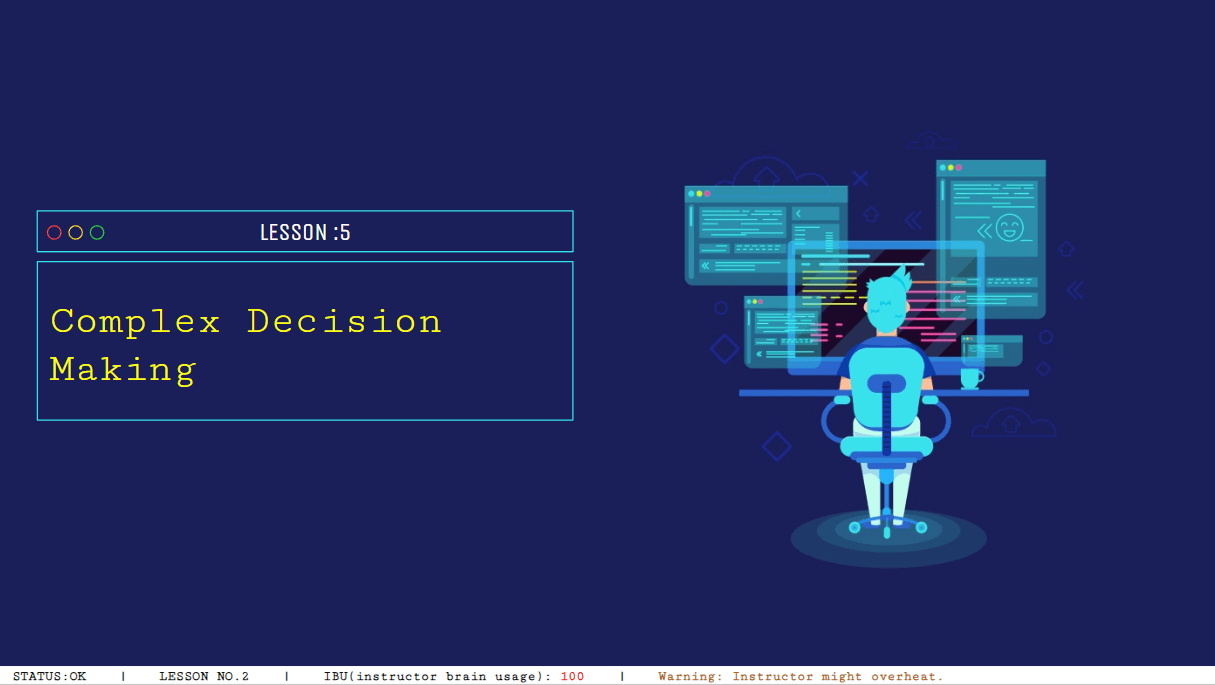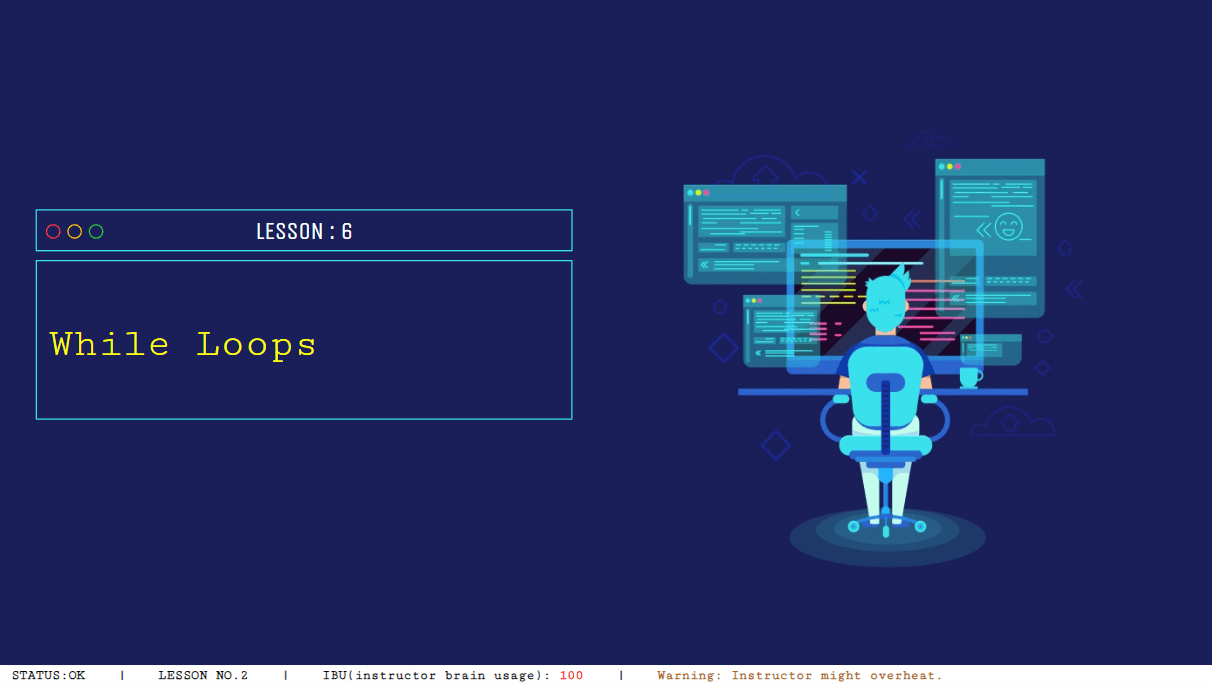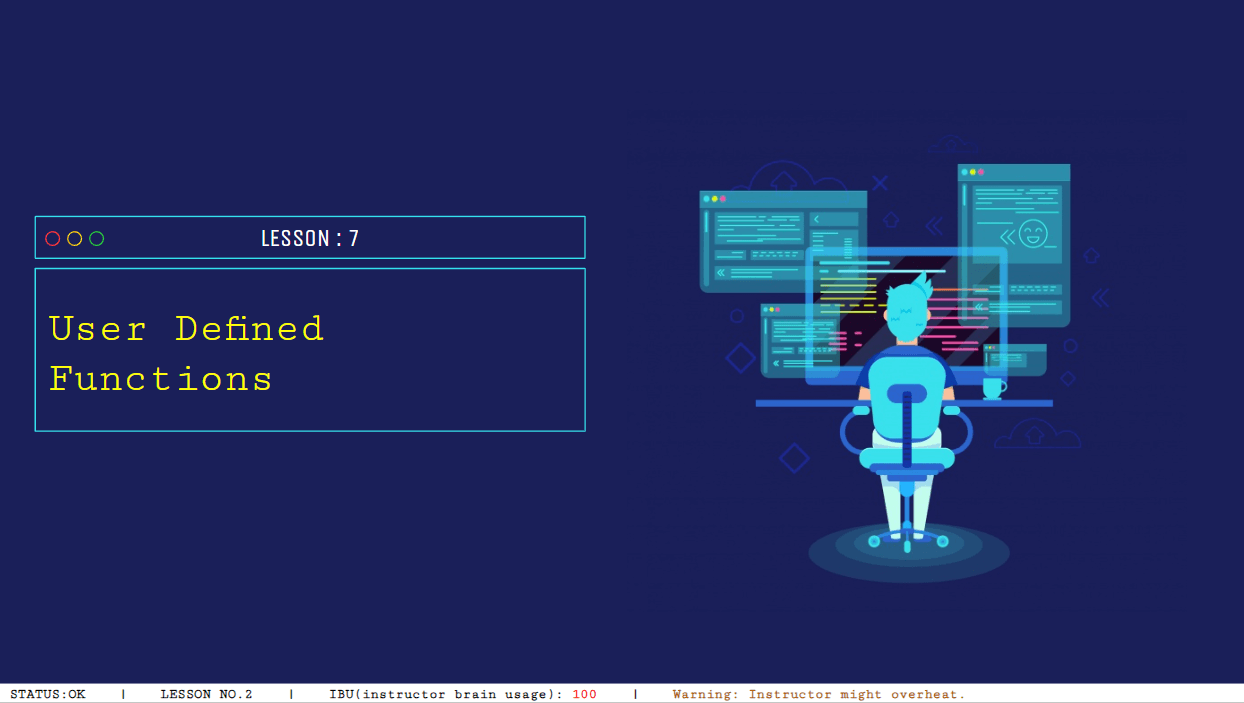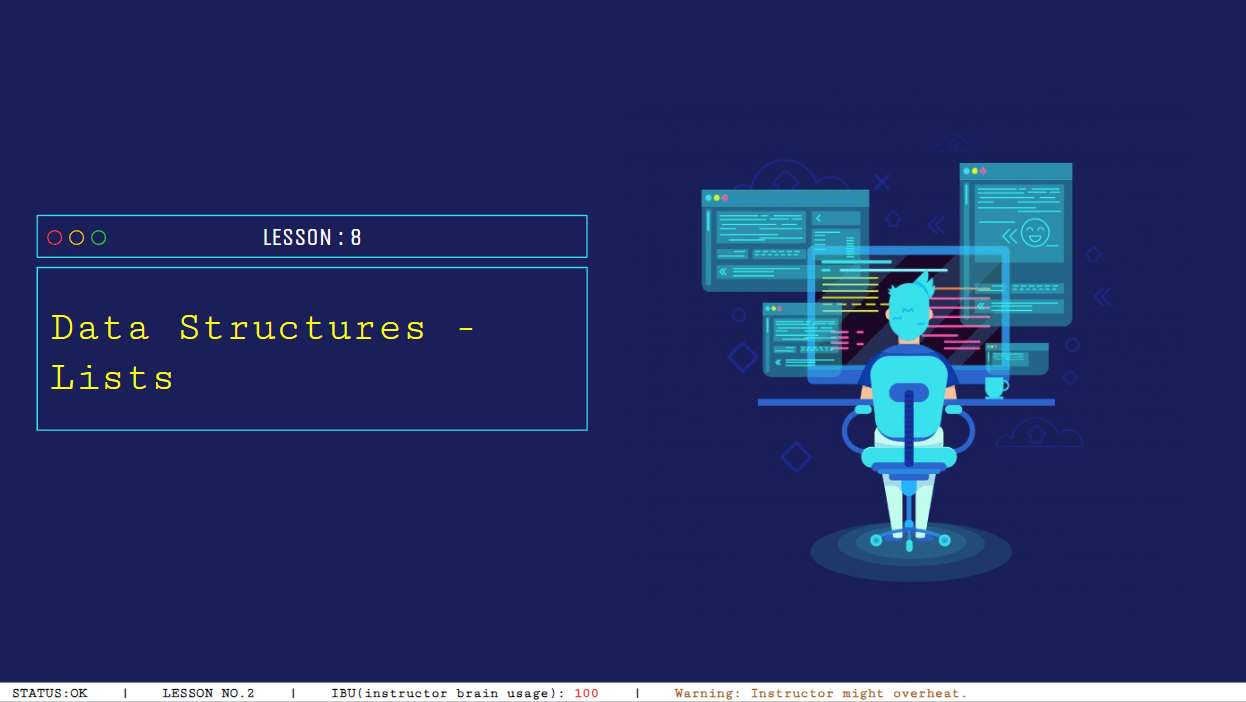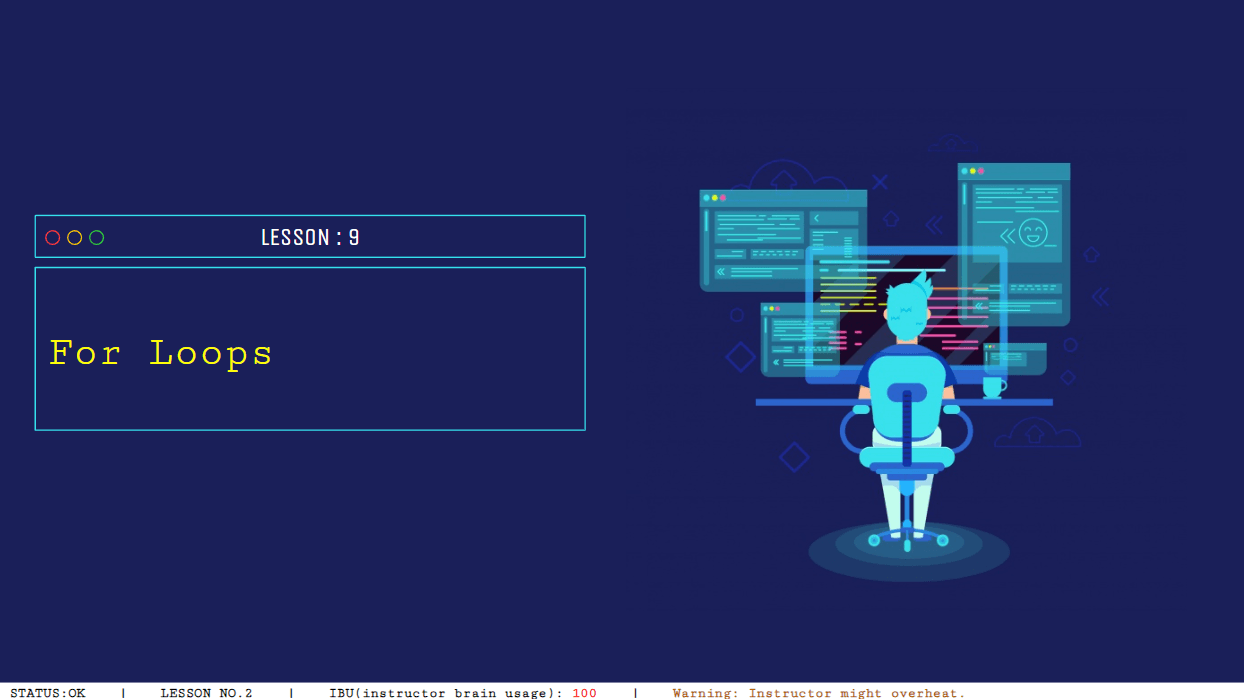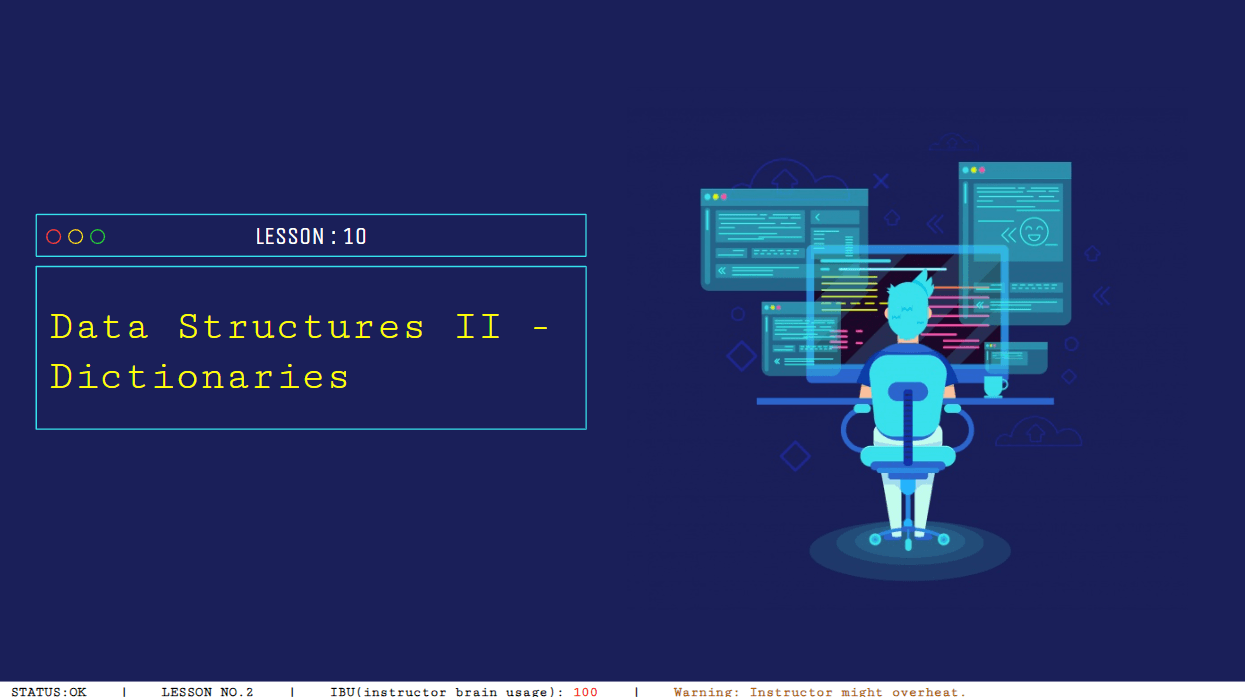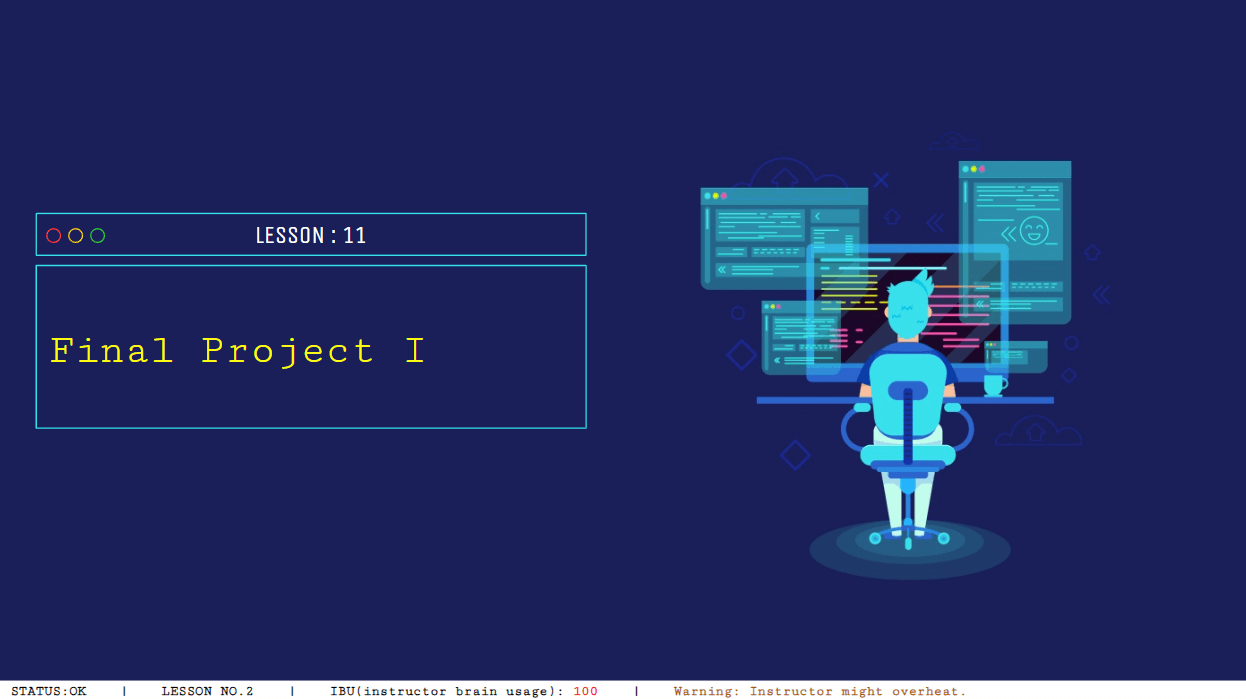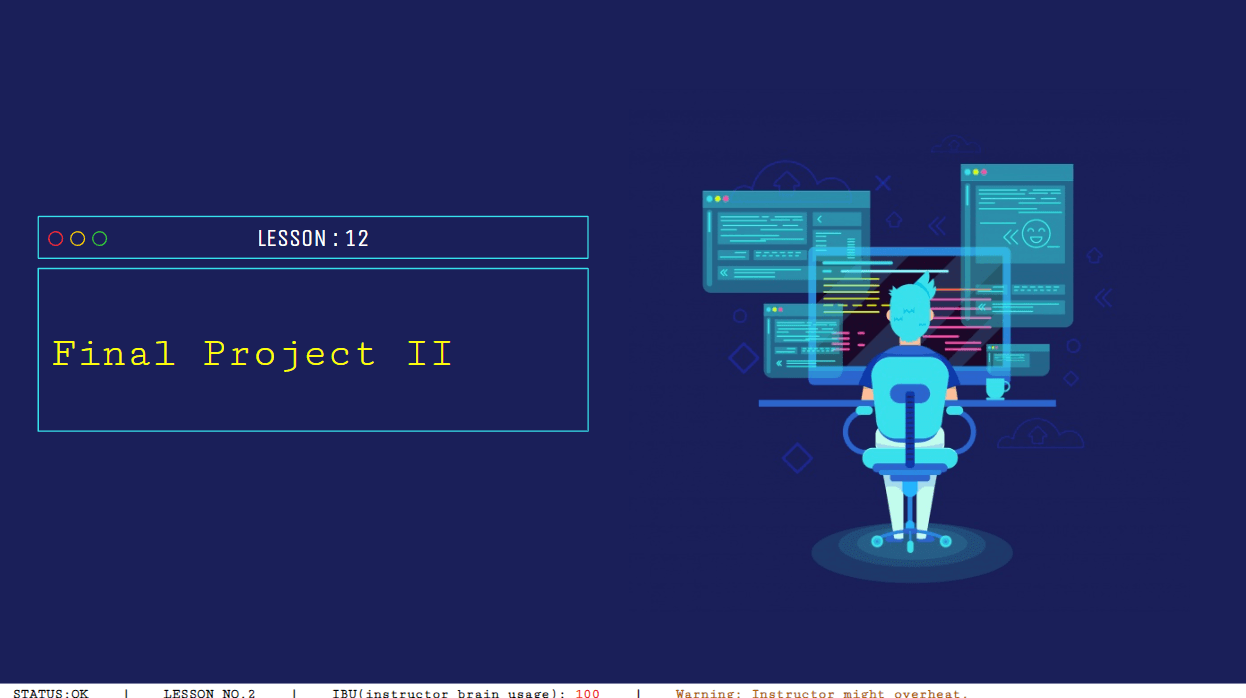Course Description
In Intro to Python, the first course in Wizard Level 1 of our high school program, students are introduced to foundational programming concepts such as functions, conditional statements, variables, data types, looping, and data structures. These are the basics that any programmer must internalize before moving on to more advanced topics. They’ll learn and practice these concepts by building practical apps and games using the core Python language in our custom online programming editor. After completing Intro to Python, students are ready to move on to the next course in our structured curriculum: Fundamentals of Web Development.

Learning Objectives
When students complete Intro to Python, they will be able to:
- Translate ideas into code using fundamental programming concepts like variables, conditional logic, looping, and functions.
- Use simple data structures (like lists and dictionaries) to model data relationships in their programs and solve real-world problems.
- Work with user input and custom libraries to build interactive and fun applications both in a text-based or visually engaging environment.
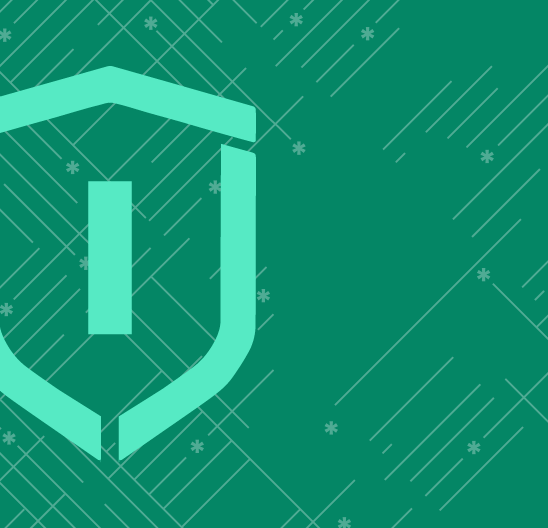
Prerequisites
No prerequisites for this course. Beginners with no experience are welcome.
-
1. Welcome to Python Programming
In the first lesson of Introduction to Python, students create a program to solve riddles. This class covers essential programming principles, including basic function calls and using data within a function. Students also enhance their project visually by adding graphics. This lesson offers a glimpse into the fun and engaging world of coding!
-
2. User Input & Arithmetic Operators
In this lesson, students learn to work with data in a computer program by creating an engaging chatbot that can accept user input and perform basic mathematical operations. Students gain a look at fundamental programming concepts such as Variables and Data Types and how they work in a program. This lesson allows students the opportunity to customize and build a program from scratch.
-
3. Working with Modules and Strings
In this lesson, students develop a virtual game adventure shop where users can purchase game items and calculate the totals. They explore new methods of working with data by learning how to use variables and strings while combining them with other variables and strings. Furthermore, they discover how to work with a Python programming Module in their code by importing a library of pre-existing code and accessing its functions for use in their programs. This lesson sharpens students’ skills in working with variables and data and converting data types.
-
4. Decision Making – IF / ELSE
In this lesson, the students create a digital trivia game that asks questions, receives the answers, and checks if the answers are correct or incorrect. This program allows students to explore decision-making in computer programming using IF and ELSE statements, which control the flow of a program and determine what code gets executed based on a condition. Additionally, students learn how to track variables and update their data, such as increasing the number of correct answers in their trivia game.
-
5. Complex Decision Making
In this lesson, students enhance their decision-making skills by reconstructing a login system to access a missile about to be launched by a nefarious villain. They discover how to ask more than one question in a program using Logical Operators AND, OR, and NOT. Additionally, they learn how to create conditions based on other conditions, known as Nested Conditional statements. This lesson allows students to build more robust applications and games using complex decision-making.
-
6. While Loops
In this lesson, students are introduced to loops that repeat a block of code multiple times. They learn how to create a While Loop and generate random numbers while building a Slot Machine game. Furthermore, students will discover how to fix an infinite loop that can crash their program. This lesson equips students with new skills for building their own applications and games.
-
7. User-Defined Functions
In this lesson, students are introduced to one of the most fundamental programming principles: User Defined Functions. They learn how to create their own functions while building an Astronomical Weight Converter that converts a person’s weight if they were standing on the surface of the Moon, Mars, or Jupiter! This lesson teaches students how to take repeatable blocks of code and place them into functions, allowing them to execute these blocks as many times as desired.
-
8. Data Structures I – Lists
In this lesson, students are introduced to the world of Data Structures, which allow for the organization of multiple pieces of data. As they construct an Inventory Tracker for an Antique Store, they learn about how to work with their first data structure – the List. They learn how to create a list, add to the list, remove an item from the list, and check how many items it contains. Lists are important data structures in programming that expand a student’s understanding of how data is saved and stored in a program.
-
9. For Loops
In this lesson, the students play the role of an adventurer who can teleport to different destinations through a portal. Students discover another type of programmatic looping known as a For Loop. With the For loop, students learn how to perform counter-controlled repetition and iterate through a List data structure, executing code repeatedly for each item in the list. This lesson solidifies their understanding of the two most common types of looping: Definite Loops and Indefinite Loops.
-
10. Data Structures II – Dictionaries
In this lesson, students help the Furry Friends Pet Adoption Center by developing a records system to keep track of the different dogs in their center. They design this system using Dictionaries, another type of Data Structure that is common in Python programming that stores data in key/value pairs. This method is an ideal way of storing data so that each value has a unique key that can be associated with it. Students learn how to add and remove items from the dictionary, access the data, and loop through it. Upon completion, students are ready to tackle the final project of this course.
-
11. Final Project Part 1
In this lesson, students begin the first part of their final project which is to build a fun survival game in which a wizard attempts to avoid all the incoming enemies that animate across the screen. Students get a fresh blend of new and fun functions to use from the WizardLib module they have used throughout the course, as well as applying all the skills and knowledge they’ve acquired in the first 10 lessons of this course. Part 1 of the final project tasks students with setting up the player character, getting their character to move using keyboard controls, setting up enemy positions, and getting the enemies to animate across the screen.
-
12. Final Project Part 2
In this lesson, the students complete the development of their Wizard Survival Game by applying the skills they’ve learned in this course and using a few new functions along the way. Students are tasked with checking if the enemies collide with the player character, as well as implementing a health system and a game timer. Students conclude their project by ensuring the player can either win or lose the game. This lesson marks an important milestone in a student’s programming journey and showcases how far they have progressed in their skills.
Class Schedule
All students start in Intro to Python at Wizard Level I. If you have previous coding experience, take the Placement test to skip ahead. Returning students can continue with the class where they left off.
#1 Most Comprehensive Program for Your Student’s Success!
The CodeWizardsHQ program comes with everything your child needs to be successful in learning to code.
All of the below are included at no extra cost.
Course Duration & Time Commitment
All courses are 12 weeks long. A Wizard will receive a certification for their achievement at the end of the course.
Expect a weekly time commitment of 2-3 hours. 55 minutes of class time, plus 1-2 hours of practice time, with instructor support throughout, including weekends.
100% Guarantee
Our goal is to make all our students successful. If your child is not happy with our program, please notify us within the first four class sessions and you will receive a full refund. See refund details.
Get Your Wizard Started
Start coding with our experienced teachers today.
Enroll risk-free with our 4 session money-back guarantee. Full guarantee details.