Getting Started with Game Programming
According to a 2023 ESA survey, 70% of adults in the United States played video games on at least one platform. That means if you’re reading this, chances are you’ve played a game or two. Even with such a huge number of people playing video games, the number of people who know how to code a game is far smaller.
In many ways, coding a new game can be as fun as playing games and it’s pretty easy to dive in. Maybe you want to eventually become a professional game developer for a studio. Or perhaps you just want to make a fun custom game for yourself or to share with your friends.
Either way, it all begins with learning to code.
Coding Languages for Games
Video, web, and mobile games are written in various coding languages. There are certain languages that are widely used in game development.
In our kids coding classes, we teach students Scratch, JavaScript, and Python, which are all good places to start for beginners who want to code games. Which language you choose for your game depends on factors like the platform and game requirements.
Start with learning one of these languages.
Scratch
The Scratch coding language is an amazing place to start learning the process of making games! It has an easy-to-learn block-based interface that allows even beginning coders to quickly build code. While it is simple to pick up, it also has a surprising amount of depth. This has led to some pretty amazing games on the platform.
One of Scratch’s best features is that you can easily see the code behind each game. If you’re interested in how to make a game of your own, remix an existing game as a template.
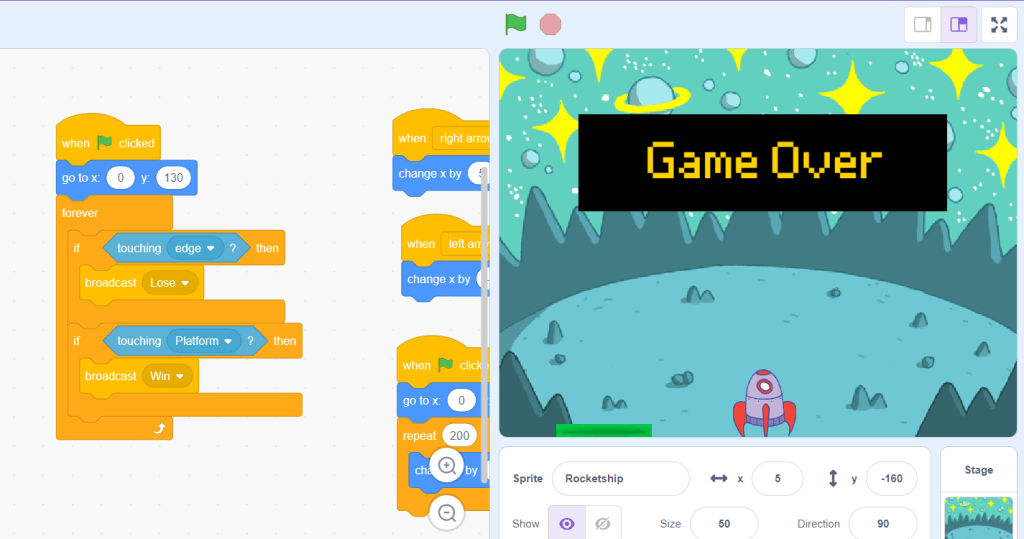
JavaScript
JavaScript is the coding language that helps support most of the interactivity that you find on the web. That’s what has made it a popular language to learn. Its extremely flexible and lightweight nature makes it a great choice for building browser-based games that can be played on computers or mobile phones. Since mobile gaming is popular among the majority of gamers, making a JavaScript game can be a great choice.
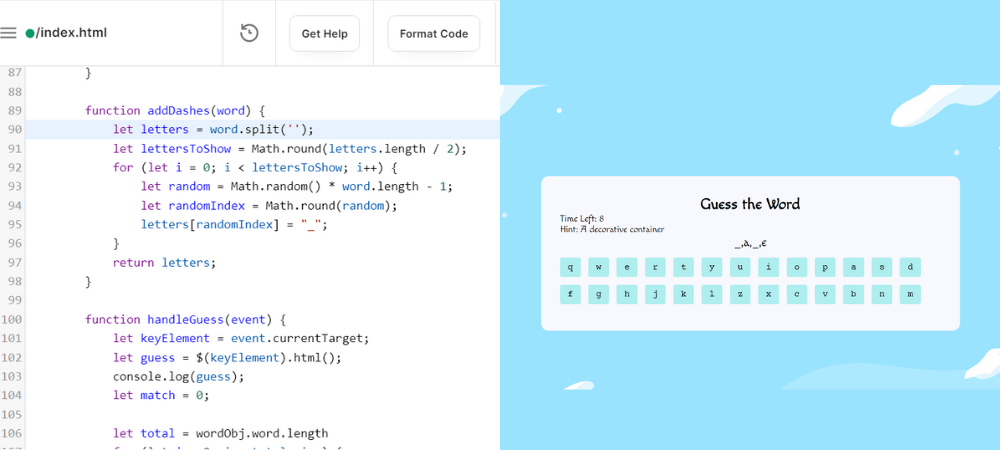
Python
Python is best known for being a quick and easy coding language for automating small, repetitive tasks. It’s super fast for the tasks it’s good at, but it can have a hard time scaling for larger applications. That said, it is an excellent coding language for making smaller games, and even some larger games use Python as their main language.
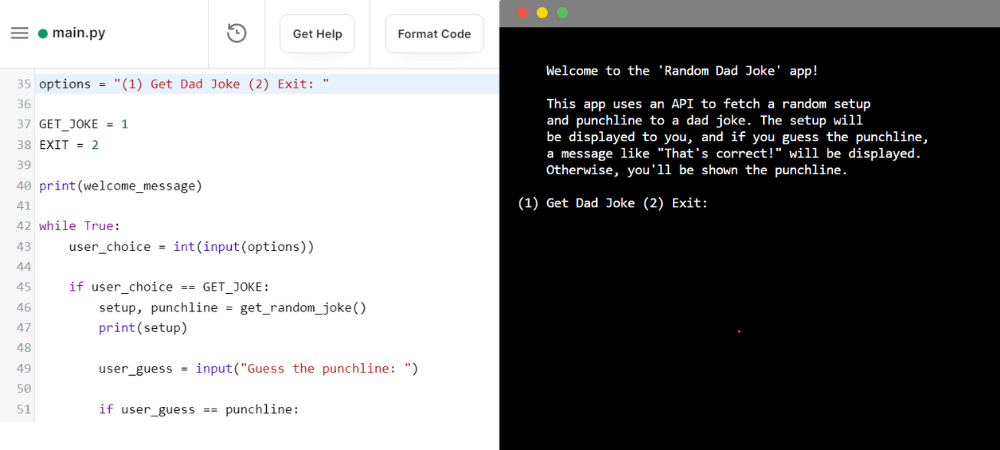
Lua
Lua is a multi-paradigm programming language often used for scripting in games. A script allows developers to write game logic, control game behavior, and define game rules without modifying the core code.
It’s simple and lightweight so it integrates well with other languages. Popular games like Roblox, World of Warcraft, and Angry Birds utilize Lua for scripting. Many game engines, like Roblox Studio, also have built-in support for Lua, so it’s easy to embed Lua scripts. This simplicity also makes it easy to learn for kids because there’s just less to learn.
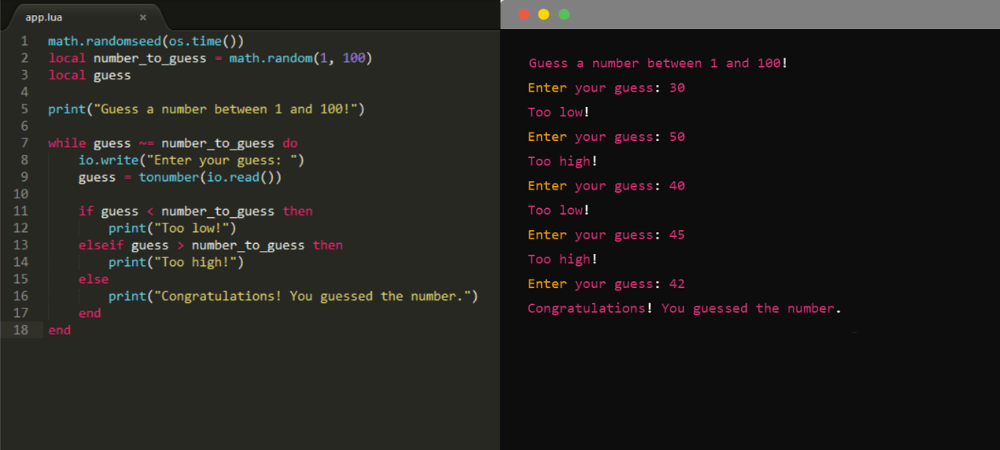
C++
C++ is the main coding language used in AAA games today (games produced by major publishers) and for good reason. As a compiled language, it runs super fast and offers a ton of flexibility. It isn’t the easiest language to learn for complete beginners. However, it is useful enough for game makers to be worth the effort.
Another big benefit of C++ is that many of the most popular game engines can be used with it. This includes the well-known Unreal and Unity engines.
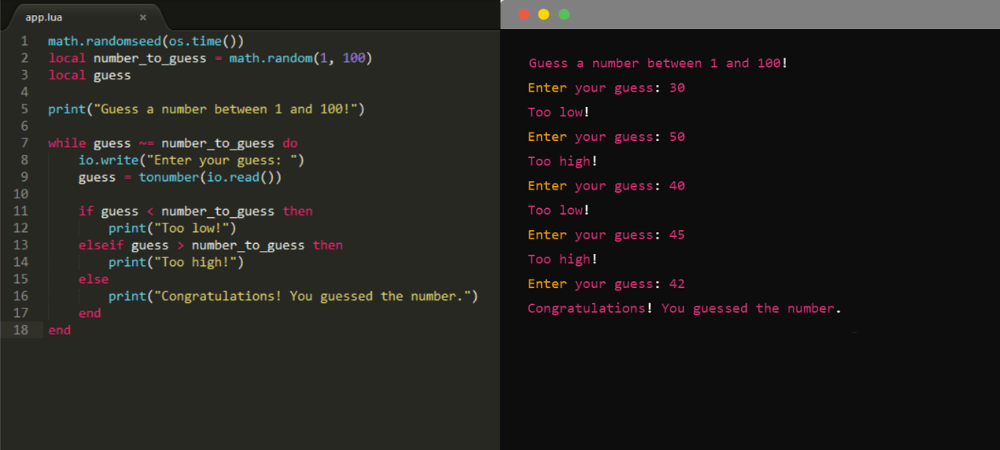
Introduction to Game Engines
While it is possible to build a great game from the ground up, many modern games are incredibly complex. There’s a ton of code running in the background that a game creator most likely doesn’t want to program by hand. Instead, game creators will typically turn to a game engine to take care of the framework. Then, they can focus on making a great game!
What are Game Engines?
Game engines are collections of code that need to be running in the background so that a game can run as it is supposed to. Many game engines include a variety of code libraries. Creators can pull from these libraries and customize the code. They can create the exact game they want but with far less manual coding.
Some of the things that a game engine might take care of include the code managing object collisions, sound effects, game physics, and more.
Ultimately, if the game you want to make is more complex than you can reasonably code by hand, a game engine is the collection of tools that you’ll need to make it all possible.
Two of the most popular game engines are Unity and Unreal Engine.
Unity
Unity is a game development engine that allows developers to create 2D, 3D, virtual reality (VR), and augmented reality (AR) games and interactive experiences. Pokémon Go and Angry Birds 2 are popular examples of games built on Unity.
Unreal Engine
Unreal engine allows developers to create real-time 3D games, films, animations, and more. It’s known for its high-quality graphics and powerful capabilities making it a popular choice for AAA games. It has the option of a visual scripting system that allows developers to create game logic without writing code. Massive games like Fortnite and Gears of War were developed on Unreal Engine.
Steps to Code a Game
So you’ve learned some code, you know about game engines, and you have a basic idea of the game you want to make. Now you want to know how to program a video game.
Great! Let’s get started.
Making a game can be broken down into a series of steps. All games, no matter how simple or complex, need to follow these basic steps.
- Choose the type of game
- Add your game’s visuals
- Write the game logic
- Test the game
- Play the game with your friends!
1. Choose the type of game
The first step in programming a video game is choosing what kind of game you want to make. This includes thinking about how you want the player to interact with the game, the general theme of the game, and how the player will be able to win or lose the game.
2. Add your game’s visuals
The game’s visuals include everything that the player can see on the screen. That means the player’s character, any objects they might collide with, like enemies or coins, and the background setting.
3. Code the game logic
The game logic is the actual code that runs the game. Depending on how complex your game is, you may be able to code everything yourself or you may need to use a game engine that pulls code in from larger code libraries.
This is the step that many people think of as “programming a video game,” even though it is only one step of the process.
4. Test the game
The moment of truth! Testing the game to make sure everything works means pushing the game to its limits. Be sure to test every aspect of the game to make sure that everything works as intended. If something isn’t working right, it’s time to debug. Otherwise, the game is ready for primetime!
5. Play the game with your friends!
Success! You’ve finished the game! The final step is to release it into the wild. Enjoy the fruits of your labor by playing your game with your friends.
These five steps can be used to make all sorts of games from the simplest Scratch game to a AAA shooter.
Types of Games You Can Code
It’s important to remember that different types of games are made with different coding languages. So, no matter what type of game you want to create or where you want to play them, the ability to code is what will get you there.
What different types of games can you code?
Web-based Games
Browser-based games are some of the easiest to code and access. Platforms like MIT’s Scratch allow even beginner coders to create and share fun games with minimal overhead. However, web-based games don’t pack a lot of power, which can be limiting.
Console Games
Console games are what most people think of when they hear the word “video game”. But they’re only one of many different types of games that you can code. Interestingly, even though consoles like the Xbox and Playstation are designed for the sole purpose of playing games, they’re only the third most popular place to play video games.
Computer Games
Personal computers are incredibly powerful machines. Therefore, native computer games are capable of providing the absolute best game experience in terms of graphics and speed. If you want a game on the cutting edge of what’s possible, this is the type of game for you. But while computer games are the best-performing option, they’re only second-place in popularity.
Mobile Games
Around 78% of Americans that play video games play them on a mobile device. That means that of all the types of games that you can code, mobile games have the greatest potential audience.
Coding Video Games
Now you have an idea of how to program a video game. You might also be wondering how coding video games works in real life. Or perhaps even how you could become a video game designer or developer.
The process of making an AAA game (the highest production value game) is typically the work of entire teams rather than something one person does on their own. That’s because the different parts of the process, from coming up with mechanics to drawing the assets to coding the actual game logic are all very distinct skill sets that people can specialize in.
Working as part of a team allows everyone to focus on the parts of making a game they know the best. As a result, the product is much better.
If you want to become a game developer, start by figuring out which role you want to play. Decide which part of the process is the one you like best. Then work on learning everything you can about that particular role. Don’t know what part you’d want to do?
Start by coding a simple game on your own!
Try Coding a Game
While programming an AAA game takes a team, getting started with coding your own game is surprisingly simple. Give it a go, check out these tutorials and begin coding your own game in Scratch, HTML, or Python.
How to Code a Scratch Game
Anyone can get started coding with Scratch by signing up for an account. Once that’s done, check out our Scratch coding tutorials for some ideas to get you started!
- Flying Space Cat Tutorial
- Rocket Landing Game Tutorial
- How to Make Flappy Bird on Scratch
- Halloween Candy Collector Tutorial
- Valentine’s Day Scratch-off Tutorial
- Holidays Advent Calendar Scratch Tutorial
- Rocket Landing Game Tutorial
How to Code an HTML Game
HTML is the code used to build all the web pages you visit every day. This simple card-matching game uses a blend of HTML and CSS (with a touch of JavaScript magic) to make a game you can be proud of. Check out the tutorial below.
How to Code a JavaScript Game
JavaScript is one of the fundamental coding languages for the web. It’s responsible for interactive websites and games. However, its applications are not limited to this, it is a versatile language that can be used for various purposes. These includes server-side development (using Node.js), mobile app development, and even in non-web environments like game development.
How to Code a Python Game
While Python is a fairly simple coding language, it does take a bit more work to pick up than either Scratch or HTML. As such, you will need to know some of the basics of Python programming in order to make the most of this particular tutorial.
But, assuming you have a bit of Python knowledge, this tutorial on making a frogger-like game using Python is a great look at some beginning game development principles.
Learning how to code a game completely on your own can be intimidating. Coding classes with CodeWizardsHQ are a great resource for helping you learn to code, no matter where you are in the process. Live, interactive classes with an experienced instructor are a great way to level up your coding experience.
View programs and enroll to take the next step in your coding journey. Making and playing your own games can be a ton of fun, even while you’re still getting started. And if you find that it’s something that you’re good at, it’s definitely a viable career path. Those 221 million gamers in America aren’t going anywhere, after all. Why wait, start building your first game today!
