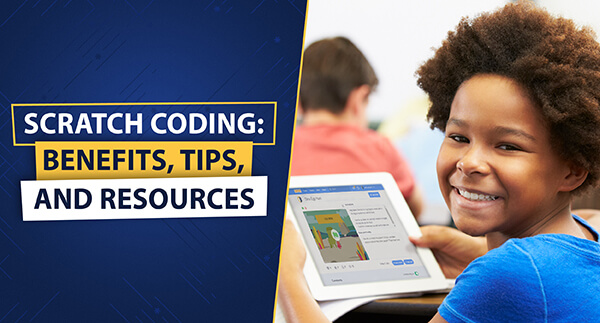Scratch Classes Get Kids Excited About Coding
Scratch is a free block-based coding platform that lets kids drag and drop code blocks to build fun games and apps. It’s an ideal way for younger students to learn programming because it’s simple and visual, yet teaches powerful code concepts like variables, loops, and conditionals.
Skills Learned With Scratch Coding
Scratch teaches more than just programming fundamentals.

Problem-solving
In Scratch, kids learn to tackle each small problem to eventually solve a bigger problem, like a full-fledged game. While kids are coding in Scratch, they learn to decompose, sequence, and solve problems in a problem-solving framework.

Decision-making
Kids have to make many decisions to code a game in Scratch. These can be simple or complex, but practicing this process in Scratch helps make them comfortable with evaluating and making good decisions.

Communication
In Scratch classes, kids learn to communicate about their code and overall ideas in a way that the computer and others can understand. With Scratch, they learn to communicate in code and verbally.
Online Scratch Classes for Kids
Our scratch coding classes are for students ages 8-11. Take live, online Scratch classes that are both fun and engaging. Kids can let their creativity run wild while having a foundation and structure for their programming journey. Younger students are set up for success in coding text-based languages because they learn the underlying coding concepts through Scratch. They’ll create animations, build interactive games, and gain critical thinking and problem-solving skills at the same time.
- New students start in the Animation and Gaming with Scratch course
- Placement testing is available for students with previous coding experience
- Every course has 12 lessons
- Wizard Levels I & II consists of 3 core courses and 1 capstone course
- The entire Elementary School program consists of 3 Wizard Levels
 Wizard Level II
Wizard Level II

The Most Fun and Effective Scratch Courses for Kids
Class Highlights:
• Learn coding concepts using Scratch platform
• Beginner-friendly (no prior experience needed)
• Project-based curriculum and learning approach
• Innovative teacher-led online classes
• Small class sizes and personalized support
• Weekly parent updates
• Certification in 12 weeks
Learning Scratch is a great place for kids, ages 8-10, to start coding!
Scratch Class Schedule
All students start in Animation and Gaming in Scratch at Wizard Level I. If you have previous coding experience, take the Advanced Placement test. Returning students can continue with the class where they left off.
Class Tuition
View our pricing page for detailed program costs
Monthly payment options available through Affirm.
There is no contract. You may cancel anytime within the first 4 class sessions. Full guarantee details.

Try Our Program Risk Free
Start today, risk-free with our 4-session 100% money-back guarantee. If your child doesn’t love it, we’ll give you a full refund within the first 4 sessions. See guarantee details.
The CodeWizardsHQ Advantage
Our reviews speak for themselves.
What Kids Learn in Scratch Coding Courses
Coding for elementary school kids starts with block programming in Scratch. These courses focus on helping younger kids problem-solve and strategize like a programmer before advancing to text-based coding including HTML/CSS, JavaScript, and Python. They’ll explore a multitude of subjects ranging from basic computer science concepts to animation to decision-making. By the end of the elementary school coding program, students will be able to go from playing games to coding games themselves.
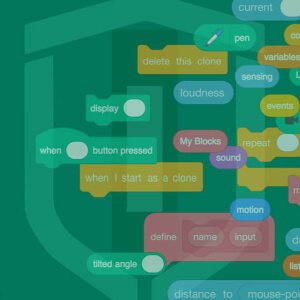
Animation and Games With Scratch
Elementary School Class 1
In this course, students are introduced to block programming in Scratch and how to think like a programmer while building fun, interactive projects. This class uses the Scratch platform to make learning complex concepts and advanced programming skills fun. Kids learn and practice how to create and use variables, implement loops, and use conditionals. By the end of the class, students will have the ability to code simple Scratch games and animations.
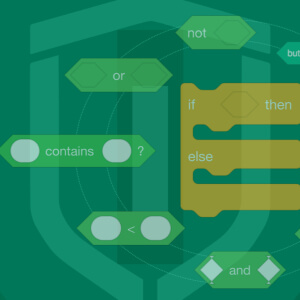
Logic with Scratch
Elementary School Class 2
In this course, students deepen their Scratch and programming knowledge by developing functional games and applications. This Scratch class builds on critical, foundational concepts learned in the previous class, such as variables, data types, lists, arrays, loops, and operators. These skills also translate to other languages when students advance from Scratch to text-based code. By the end of this class, students will have the ability to build functions and code complex Scratch games and animations.
What is Scratch?
Scratch is a free block programming language and online community that allows kids to create programs and games using drag-and-drop.
What is Scratch Coding?
Scratch coding is writing and running programs in the Scratch platform. Coding in Scratch works by taking small snippets of code and grouping them together.
How can kids learn Scratch?
Kids can learn to code in Scratch through books, apps, tutorials, and coding classes both online and in person.
How long does it take to learn Scratch?
Kids can learn the basics of Scratch very quickly, in as little as 1-3 months. For more advanced Scratch coding, around 6-12 months.
Can you learn coding with Scratch?
Kids can learn block-based coding with Scratch and coding concepts like variables, loops, if-else statements, and conditions.
Is Scratch coding free?
According to the creators, Scratch is and always will be free. There is no license required to use Scratch in your school or at home. Create an account to get started.
Free Scratch Tutorials for Kids
More Scratch Resources for Kids
Questions? We Are Here to Help.
Easy answers to some common questions.
Is it okay if my child has no coding experience?
Yes, absolutely! Our classes are designed specifically for beginners—no experience is required at all.
Do you offer a free trial class?
We offer something better than a free trial! One trial class is not enough to decide if a program is right for your child. That’s why we offer a 100% Money-Back Guarantee for the first four sessions. Your student will receive 4 hours of live instruction, 4 class projects, and access to all beyond-the-classroom support. If your child is not satisfied, simply request a full refund before the fifth session.
See full guarantee details.
What course should my elementary school student start with?
Elementary school students should start with Animation and Games with Scratch, the first course of the Elementary School Core track. Scratch lets kids focus on learning the fundamental coding concepts and the logic of programming without getting frustrated by typing or syntax errors. It’s fun, visual, and really draws them into the magic of creating something with code.
Can my child skip the Scratch courses if they already know Scratch?
Our Scratch course is very different from the casual, unstructured experience most kids have had. It’s a structured 12-week program where students learn a new programming concept in every class—like loops, conditionals, variables, and functions—in a way that’s fun and age-appropriate for 8–10 year olds. If you believe your child is ready to move past Scratch and start with text-based coding, please reach out to us.
What if my student needs help between classes?
In addition to live, instructor-led classes, we provide a full support system to help students succeed. Every class is recorded, so students can go back and review anything they missed. We also offer daily homework help—students can drop in anytime without needing to schedule, and get help from a live instructor. Plus, we have an instructor-moderated student community where kids can ask questions and support each other.
I have a 10-year-old, which program should I enroll?
If your child is turning 11 within the next six months, we recommend starting with the Middle School Core Track. Otherwise, they should begin with Animation and Games with Scratch, the first course in our Elementary School Core Track. If you believe your child is ready to move past Scratch and start with text-based coding, please reach out to us.
What if my child misses a class?
We encourage students to attend live classes so they can ask questions and interact with their instructor and classmates in real time. However, we understand that occasional absences happen. That’s why we record all classes and make the video and class slides available to your student shortly after the session ends. Your student can watch the recording, complete the classwork and homework, and if they need help, they can ask in the student forum, attend daily homework help, or schedule office hours.
More questions? Find answers on our FAQ page.
Get Your Wizard Started
Start coding with our experienced teachers today.
Enroll risk-free with our 4-session money-back guarantee. Full guarantee details.